-
질문 & 답변
카테고리
-
세부 분야
자격증 (디자인)
-
해결 여부
미해결
font-size: 0 ; CSS 적용이 안될때 확인해야되는부분은 어떤 것인가요?
21.04.13 15:43 작성 조회수 1.18k
1
안녕하세요
폰트사이즈 0 CSS 적용이 안되는 이유는 무엇인가요??
@charset 'utf-8';
body {
margin: 0;
font-size: 12px;
color: #222;
line-height: 1.6em;
background-color: #fff;
}
a {
text-decoration: none;
color: #222;
}
.container {
border: 1px solid red;
width: 1200px;
margin: auto;
}
header {
/*overflow: hidden;*/
height: 100px;
position: relative;
width: 1200px;
}
header > div {
border: 1px solid blue;
height: 100px;
}
.header-logo {
width: 200px;
float: left;
}
.navi {
width: 600px;
float: right;
}
.slide {}
.slide > div {
border: 1px solid green;
}
.items {
overflow: hidden;
}
.items > div {
border: 1px solid pink;
height: 200px;
float: left;
box-sizing: border-box;
}
.news {
width: 400px;
}
.gallery {
width: 400px;
}
.shortcut {
width: 400px;
}
footer {
overflow: hidden;
}
footer > div {
border: 1px solid blue;
height: 100px;
float: left;
box-sizing: border-box;
}
.family-site {
width: 200px;
}
.copyright {
width: 1000px;
}
.copyright div {
border: 1px solid green;
height: 50px;
}
/*탭콘텐츠*/
.tab-inner,
.gallery-inner{
width: 95%;
margin: auto;
}
.tab-inner .btn{}
.tab-inner .btn span,
.gallery-inner .btn span{
border: 1px solid #000;
display: inline-block;
width: 100px;
text-align: center;
padding: 5px;
border-radius: 5px 5px 0 0;
border-bottom: none;
background-color: #fff;
margin-bottom: -1px;
}
.tab-inner .tabs,
.gallery-inner .tabs{
border: 1px solid #000;
padding: 0 5px;
height: 150px;
}
.tab-inner .tabs a{
display: block;
padding: 2px;
border-bottom: 1px solid #333;
}
.tab-inner .tabs a:last-child{
border-bottom: none;
}
.tab-inner .tabs a b{
float: right;
font-weight: normal;
}
.gallery .tabs {
text-align: center;
padding-top: 20px;
box-sizing: border-box;
}
.gallery .tabs img{
width: 110px;
}
/*네비*/
.menu{
list-style: none;
padding: 0;
margin-top: 50px;
}
.menu li{
width: 25%;
float:left;
text-align: center;
box-sizing: border-box;
}
.menu li > a {
border: 1px solid #000;
display: block;
padding: 5px;
background-color: #fff;
transition: 0.5s;
color: #000;
}
.menu li:hover > a{
background-color: #000;
color: #fff;
}
.sub-menu{
display: none;
}
.sub-menu a{
display: block;
padding: 5px;
transition: 0.5s;
color: #fff;
background-color: #000;
}
.sub-menu a:hover{
background-color: #fff;
color: #000;
}
.sub-back {
background-color: #000;
height: 150px;
width: 1200px;
position: absolute;
right: 0;
top: 100%;
z-index: -1;
display: none;
}
/*세로 슬라이드*/
.slide{
position: relative;
width: 1200px;
height: 300px;
}
.slide div{
border: 5px solid red;
position: absolute;
font-size: 0;
top: 0;
left: 0;
}
@keyframes slide {
0%{}
30%{}
35%{}
65%{}
70%{}
95%{}
100%{}
}
답변을 작성해보세요.
0

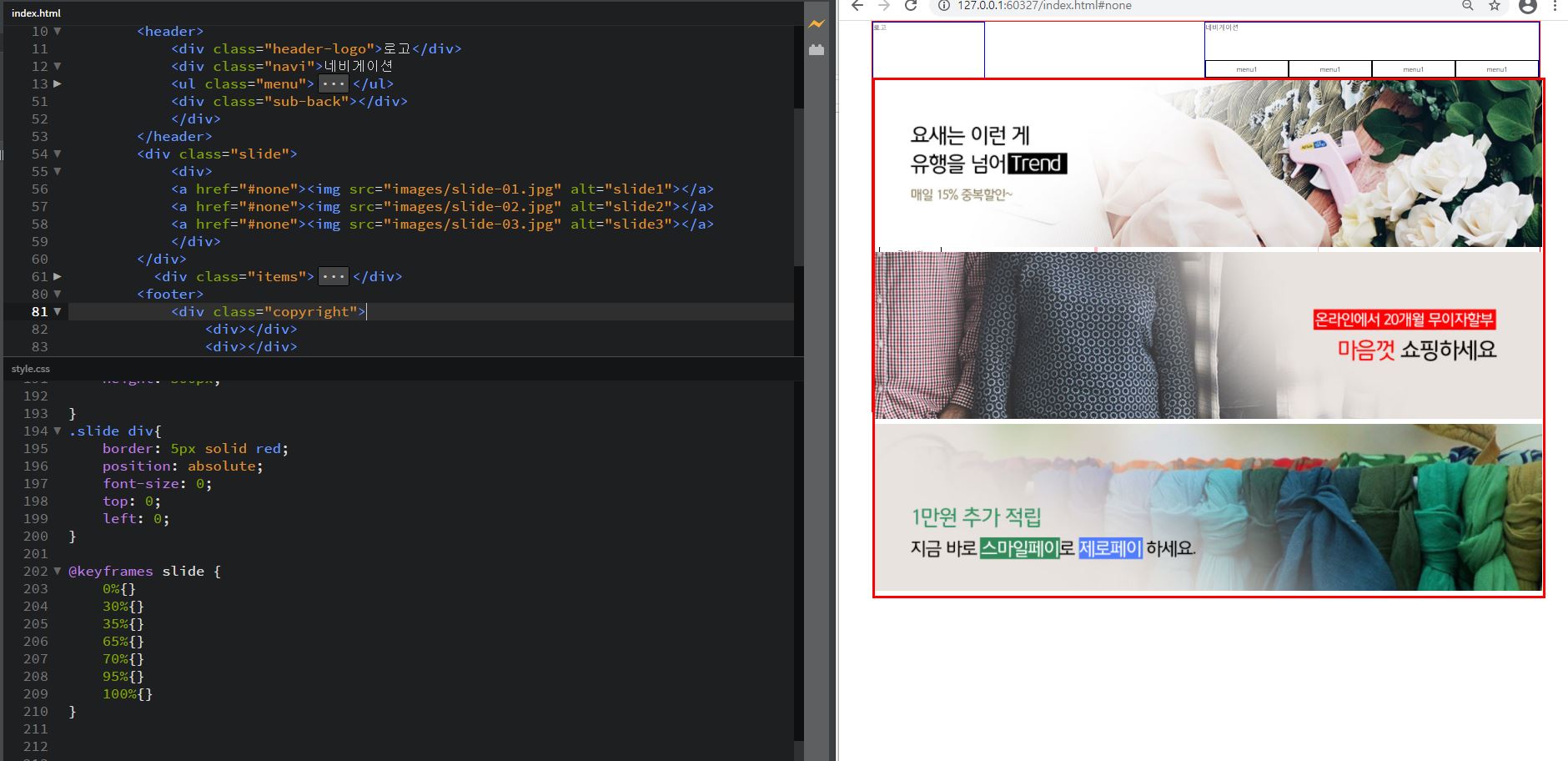





답변 1