-
질문 & 답변
카테고리
-
세부 분야
자격증 (디자인)
-
해결 여부
미해결
다시 만들어보니
21.04.01 16:38 작성 조회수 207
1
span 부분의 밑줄이 없어지지 않네요 ㅜㅜ
<!DOCTYPE html>
<html lang="ko">
<head>
<meta charset="UTF-8">
<title>웹디자인기능사 합격</title>
<link rel="stylesheet" href="css/style.css">
</head>
<body>
<div class="container">
<div class="header-inner">
<header>
<article class="header-logo">로고</article>
<article class="navi">네비게이션</article>
</header>
</div>
<div class="content-inner">
<div class="slide">
<div>이미지슬라이드</div>
</div>
<section class="items">
<article class="news">
<div class="tab-inner">
<div class="btn">
<span>공지사항</span>
</div>
<div class="tab">
<a href="#none">SMS 발송 서비스 개선작업<b>2020.01.09</b></a>
<a href="#none">휴대폰 인증 서비스 개선 작업<b>2020.01.07</b></a>
<a href="#none">카드사 부분 무이자 할부 이벤트<b>2019.12.31</b></a>
<a href="#none">올앳 시스템 작업 안내<b>2019.12.20</b></a>
<a href="#none">휴대폰 결제 시스템 작업 안내<b>2019.12.20</b></a>
</div>
</div>
</article>
<article class="gallery">
<div class="gallery-inner">
<div class="btn">
<span>갤러리</span>
</div>
<div class="tab">
<a href="#none"><img src="images/gallery-01.jpg" alt="gallery-01"></a>
<a href="#none"><img src="images/gallery-02.jpg" alt="gallery-02"></a>
<a href="#none"><img src="images/gallery-03.jpg" alt="gallery-03"></a>
</div>
</div>
</article>
<article class="shortcut">shortcut</article>
</section>
</div>
<div class="footer-inner">
<footer>
<article class="footer-logo">로고</article>
<article class="copyright">copyright</article>
<article class="familysite">familysite</article>
</footer>
</div>
</div>
</body>
</html>
css -------------------------------------
.container {
}
.header-inner {
background-color: #ddd;
}
header {
border: 1px solid #ccc;
width: 1200px;
margin: auto;
height: 100px;
}
header article {
height: 100px;
border: 1px solid #ccc;
}
.header-logo {
width: 200px;
float: left;
text-align: center;
line-height: 100px;
}
.navi {
width: 600px;
float: right;
text-align: center;
line-height: 100px
}
.content-inner {
width: 1200px;
margin: auto;
}
.slide {
width: 1200px;
height: 300px;
text-align: center;
line-height:250px;
border: 1px solid #ccc;
}
.slide article{
height: 300px;
}
.items {
overflow: hidden;
}
.items article{
height: 200px;
border: 1px solid #ccc;
float: left;
box-sizing:border-box;
width: 33.3333%;
}
.news {
border: 1px solid #ccc;
}
.gallery {
border: 1px solid #ccc;
}
.shortcut {
border: 1px solid #ccc;
}
.footer-inner {
background-color: #ccc;
}
footer {
width: 1200px;
margin: auto;
height: 100px;
overflow: hidden;
}
footer article {
height: 100px;
border: 1px solid #000;
float: left;
box-sizing:border-box;
text-align: center;
line-height: 100px;
}
.footer-logo {
width: 200px;
}
.copyright {
width: 800px;
}
.familysite {
width: 200px;
}
.tab-inner,
.gallery-inner{
width: 95%;
margin: auto;
}
.tab-inner .btn {
}
.tab-inner .btn span,
.gallery-inner .btn span {
border: 1px solid #333;
width: 100px;
text-align: center;
padding: 5px;
display:inline-block;
border-radius:5px 5px 0 0;
border-bottom: none;
margin-bottom: -1px;
background-color: #fff;
}
.tab-inner .tab,
.gallery-inner .tab{
border: 1px solid #333;
padding: 0 10px;
height: 155px;
}
.tab-inner .tab a {
display:block;
padding: 4px;
border-bottom:1xp solid #000 ;
}
.tab-inner .tab a:last-child{
border-bottom: none;
}
.tab-inner .tab a b {
float: right;
font-weight:normal;
}
.gallery .tab{
text-align: center;
padding-top: 20px;
box-sizing:border-box;
}
.gallery .tab img {
width: 110px;
}
답변을 작성해보세요.
0

코딩웍스(Coding Works)
지식공유자2021.04.01
코드 넣어서 해봤는데 span에 밑줄이 원래 없는데요.
아래 캡쳐화면처럼 붉은색 체크된 부분이 span인데 span에는 문제가 없는데요.
참... 제가 만들어 놓은 최종본에서 처럼 하세요.
section, article 태그 사용하지 마세요.
사용에는 전혀 문제는 없는데 w3c 유효성 검사에서 h1태그가 없다고 오류 출력합니다.
그래서 다소나남 감점이 있어요.
시험 보실 때나 지금 연습하실 때나 section, article 태그 사용하지 마시고 div로 하세요.


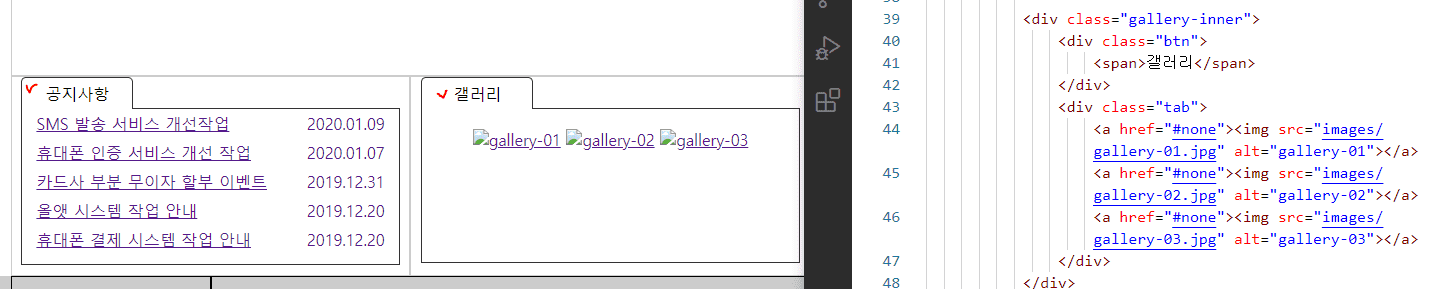

답변 1