-
질문 & 답변
카테고리
-
세부 분야
자격증 (디자인)
-
해결 여부
미해결
요렇게 따라해보았는데요,
21.03.22 17:09 작성 조회수 112
1
요렇게 따라해 보았는데요
어느부분이 잘못됐는지 공지사항 부분의 디자인이 바뀌지 않네요ㅠㅠ
.tab-inner.tab a {
display:block;
디스플레이 블럭을해도 텍스트가 그대로 입니다.
어디가 잘못됐을까요?
<!DOCTYPE html>
<html lang="ko">
<head>
<meta charset="UTF-8">
<title>공지사항,갤러리 별도로</title>
<link rel="stylesheet" href="css/style.css">
</head>
<body>
<div class="container">
<div class="header-inner">
<header>
<article class="header-logo">로고</article>
<article class="navi">네이게이션</article>
</header>
</div>
</div>
<div class="content-inner">
<section class="slide">
<article>이미지슬라이드</article>
</section>
<section class="items">
<article class="news">
<div class="tab-inner">
<div class="btn">
<span>공지사항</span>
</div>
<div class="tab">
<a href="#none">SMS 발송 서비스 개선작업 <b>2020.01.09</b></a>
<a href="#none">휴대폰 인증 서비스 개선 작업 <b>2020.01.07</b></a>
<a href="#none">카드사 부분 무이자 할부 이벤트 <b>2019.12.31</b></a>
<a href="#none">올앳 시스템 작업 안내 <b>2019.12.20</b></a>
<a href="#none">휴대폰 결제 시스템 작업 안내 <b>2019.12.20</b></a>
</div>
</div>
</article>
<article class="gallery">
<div class="gallery-inner">
<div class="btn">
<span>갤러리</span>
</div>
<div class="tab">
<a href="#none"><img src="images/gallery-01.jpg" alt="gallery1"></a>
<a href="#none"><img src="images/gallery-02.jpg" alt="gallery2"></a>
<a href="#none"><img src="images/gallery-03.jpg" alt="gallery3"></a>
</div>
</div>
</article>
<article class="shortcut">바로가기c.3</article>
</section>
<div class="footer-inner">
<footer>
<article class="footer-logo">copyright</article>
<article class="footer-content">
<div>sns</div>
<div>패밀리 사이트</div>
</article>
</footer>
</div>
</div>
</body>
</html>
-----------------------------------------
css부분은 이렇게 따라해보았는데요
body{
margin: 0;
font-size: 15PX;
color:#222;
line-height: 1.6em;
background-color: #fff;
}
a {
text-decoration: none;
color:#222
}
.container{}
.header-inner {
background-color: #eee;
}
header {
border:1px solid #ccc;
width: 1200px;
margin: auto;
height: 100px;
}
header article {
height: 100px;
border: 1px solid #ccc;
}
.header-logo {
width: 200px;
float: left;
text-align:center;
line-height:100px;
}
.navi {
width: 600px;
float: right;
text-align: center;
line-height: 100px;
}
.content-inner{
width: 1200px;
margin: auto;
}
.slide {
width: 1200px;
text-align: center;
line-height: 100px;
clear:both;
}
.slide article {
border: 1px solid #ccc;
height: 300px;
}
.items {
overflow: hidden;
/* margin-top: 20px;*/
}
.items article {
border: 1px solid #ccc;
height: 200px;
float: left;
box-sizing:border-box;
width: 33.3333%;
}
.news {}
.gallery {}
.shortcut{
text-align: center;
line-height: 200px;
}
.footer-inner {
background-color: #eee;
}
footer {
width: 1200px;
margin: auto;
overflow: hidden;
}
footer article {
border: 1px solid #ccc;
height: 100px;
float: left;
box-sizing:border-box;
}
.footer-logo {
width: 1000px;
text-align: center;
line-height: 100px;
}
.footer-content {
width: 200px;
text-align: center;
line-height: 100px;
}
.footer-content div {
border: 1px solid #ccc;
height: 50px;
text-align: center;
line-height: 50px;
}
.tab-inner {}
.tab-inner.btn {}
.tab-inner.btn span {
border: 1px solid black;
display: inline-block;
width: 100px;
text-align:center;
padding: 5px;
border-radius: 5px;
}
.tab-inner.tab {}
.tab-inner.tab a {
display:block;
}
.tab-inner.tab a b {
float: right;
}
답변을 작성해보세요.
2

코딩웍스(Coding Works)
지식공유자2021.03.23
아래 코드를 보시면 아시겠지만 .tab-inner와 .btn이 스페이스 없이 붙어 있어요.
이래서 그런 것 같아요. 반드시 .tab-inner .btn 이렇게 두개 클래스네임 사이에 띄어쓰기가 있어야 합니다.
아래처럼 띄어쓰기 해주세요.
.tab-inner .btn {}
.tab-inner .btn span {}
.tab-inner .tab {}
.tab-inner .tab a {}
.tab-inner .tab a b {}


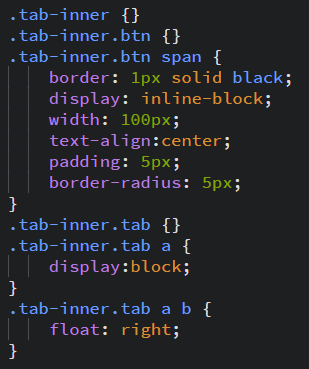


답변 1