-
질문 & 답변
카테고리
-
세부 분야
모바일 앱 개발
-
해결 여부
해결됨
ios 빌드 에러! 안드는 정상 동작
24.05.08 15:10 작성 조회수 135
1
Data/meltingpot-gquvlbyucsuermbjkfmfldzpeszt/Build/Intermediates.noindex/Pods.build/Debug-iphonesimulator/React-Codegen.build
export TEMP_DIR\=/Users/kim-yongmin/Library/Developer/Xcode/DerivedData/meltingpot-gquvlbyucsuermbjkfmfldzpeszt/Build/Intermediates.noindex/Pods.build/Debug-iphonesimulator/React-Codegen.build
export TEMP_FILES_DIR\=/Users/kim-yongmin/Library/Developer/Xcode/DerivedData/meltingpot-gquvlbyucsuermbjkfmfldzpeszt/Build/Intermediates.noindex/Pods.build/Debug-iphonesimulator/React-Codegen.build
export TEMP_FILE_DIR\=/Users/kim-yongmin/Library/Developer/Xcode/DerivedData/meltingpot-gquvlbyucsuermbjkfmfldzpeszt/Build/Intermediates.noindex/Pods.build/Debug-iphonesimulator/React-Codegen.build
export TEMP_ROOT\=/Users/kim-yongmin/Library/Developer/Xcode/DerivedData/meltingpot-gquvlbyucsuermbjkfmfldzpeszt/Build/Intermediates.noindex
export TEST_FRAMEWORK_SEARCH_PATHS\=\ /Applications/Xcode.app/Contents/Developer/Platforms/iPhoneSimulator.platform/Developer/Library/Frameworks\ /Applications/Xcode.app/Contents/Developer/Platforms/iPhoneSimulator.platform/Developer/SDKs/iPhoneSimulator17.4.sdk/Developer/Library/Frameworks
export TEST_LIBRARY_SEARCH_PATHS\=\ /Applications/Xcode.app/Contents/Developer/Platforms/iPhoneSimulator.platform/Developer/usr/lib
export TOOLCHAINS\=com.apple.dt.toolchain.XcodeDefault
export TOOLCHAIN_DIR\=/Applications/Xcode.app/Contents/Developer/Toolchains/XcodeDefault.xctoolchain
export TREAT_MISSING_BASELINES_AS_TEST_FAILURES\=NO
export UID\=501
export UNINSTALLED_PRODUCTS_DIR\=/Users/kim-yongmin/Library/Developer/Xcode/DerivedData/meltingpot-gquvlbyucsuermbjkfmfldzpeszt/Build/Intermediates.noindex/UninstalledProducts
export UNSTRIPPED_PRODUCT\=NO
export USER\=kim-yongmin
export USER_APPS_DIR\=/Users/kim-yongmin/Applications
export USER_LIBRARY_DIR\=/Users/kim-yongmin/Library
export USE_DYNAMIC_NO_PIC\=YES
export USE_HEADERMAP\=YES
export USE_HEADER_SYMLINKS\=NO
export USE_HERMES\=true
export USE_RECURSIVE_SCRIPT_INPUTS_IN_SCRIPT_PHASES\=YES
export VALIDATE_DEVELOPMENT_ASSET_PATHS\=YES_ERROR
export VALIDATE_PRODUCT\=NO
export VALID_ARCHS\=arm64\ arm64e\ i386\ x86_64
export VERBOSE_PBXCP\=NO
export VERSION_INFO_BUILDER\=kim-yongmin
export VERSION_INFO_FILE\=React-Codegen_vers.c
export VERSION_INFO_STRING\=\"@\(\#\)PROGRAM:React-Codegen\ \ PROJECT:Pods-\"
export WRAP_ASSET_PACKS_IN_SEPARATE_DIRECTORIES\=NO
export XCODE_APP_SUPPORT_DIR\=/Applications/Xcode.app/Contents/Developer/Library/Xcode
export XCODE_PRODUCT_BUILD_VERSION\=15E204a
export XCODE_VERSION_ACTUAL\=1530
export XCODE_VERSION_MAJOR\=1500
export XCODE_VERSION_MINOR\=1530
export XPCSERVICES_FOLDER_PATH\=/XPCServices
export YACC\=yacc
export arch\=undefined_arch
export variant\=normal
/bin/sh -c /Users/kim-yongmin/Library/Developer/Xcode/DerivedData/meltingpot-gquvlbyucsuermbjkfmfldzpeszt/Build/Intermediates.noindex/Pods.build/Debug-iphonesimulator/React-Codegen.build/Script-46EB2E00012AD0.sh
/bin/sh: /Users/kim-yongmin/Desktop/RN: No such file or directory
Command PhaseScriptExecution failed with a nonzero exit code
warning: Run script build phase '[CP-User] [Hermes] Replace Hermes for the right configuration, if needed' will be run during every build because it does not specify any outputs. To address this warning, either add output dependencies to the script phase, or configure it to run in every build by unchecking "Based on dependency analysis" in the script phase. (in target 'hermes-engine' from project 'Pods')
warning: Run script build phase 'Bundle React Native code and images' will be run during every build because it does not specify any outputs. To address this warning, either add output dependencies to the script phase, or configure it to run in every build by unchecking "Based on dependency analysis" in the script phase. (in target 'meltingpot' from project 'meltingpot')
warning: Run script build phase '[CP-User] [RN]Check rncore' will be run during every build because it does not specify any outputs. To address this warning, either add output dependencies to the script phase, or configure it to run in every build by unchecking "Based on dependency analysis" in the script phase. (in target 'React-Fabric' from project 'Pods')
--- xcodebuild: WARNING: Using the first of multiple matching destinations:
{ platform:iOS Simulator, id:6467FA54-9230-43CA-9818-9D9D12368E26, OS:17.4, name:iPhone 15 }
{ platform:iOS Simulator, id:6467FA54-9230-43CA-9818-9D9D12368E26, OS:17.4, name:iPhone 15 }
** BUILD FAILED **
The following build commands failed:
PhaseScriptExecution [CP-User]\ Generate\ Specs /Users/kim-yongmin/Library/Developer/Xcode/DerivedData/meltingpot-gquvlbyucsuermbjkfmfldzpeszt/Build/Intermediates.noindex/Pods.build/Debug-iphonesimulator/React-Codegen.build/Script-46EB2E00012AD0.sh (in target 'React-Codegen' from project 'Pods')
(1 failure)
이런 에러가 발생하면서, 안드는 정상 동작하지만 ios는 정상 동작하지 않습니다. 해결 방법을 열심히 찾아봤는데 잘 모르겠습니다...!!
답변을 작성해보세요.

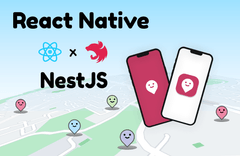





답변 2