-
질문 & 답변
카테고리
-
세부 분야
프론트엔드
-
해결 여부
해결됨
reorder('YXZ') 동작
23.09.30 17:16 작성 23.09.30 17:17 수정 조회수 281
0
강의 너무 재밌게 잘 듣고 있습니다!
roatation에서 reorder를 했을때 어떻게 동작하는 것인지 정확히 이해가 가지 않아서 질문 남겨봅니다~
reorder('YXZ') 는 어떤 것을 위해 설정한 것인지, YXZ 순서가 무엇을 의미하는지 궁금합니다~ (rotation.x, rotation.y 로 값을 설정하는데, YXZ 순서는 어떤 것을 설정해주는 것인지요?)
아래 코드처럼 테스트했을때, 1,2번 위치에 설정했을때는 잘 동작하고, 마지막에 설정했을때는 기존처럼 동작하는데, reorder() 해주는 위치도 궁금합니다. (한번 설정하면 계속 동작하는 것인지?)
// 1. 회전 전에 설정
mesh.rotation.reorder('YXZ');
mesh.rotation.y = THREE.MathUtils.degToRad(45);
// 2. 중간에 설정
mesh.rotation.reorder('YXZ');
mesh.rotation.x = THREE.MathUtils.degToRad(20);
// 3. 마지막에 설정
mesh.rotation.reorder('YXZ');
답변을 작성해보세요.
1

nureongi0214
2023.10.02
안녕하세요! 제가 강사님은 아니지만 수강생으로써 똑같은 고민을 해서 답변드립니다.
XYZ일 경우 매트릭스에 업데이트 되기 전까지 코드 상의 순서와 상관없이
rotation.x -> rotation.y -> rotation.z 순으로 적용됩니다.
예를 들어 rotaion.x, rotation.y 를 각각 90도 돌리는 상황에서
XYZ 순서일 경우 육면체에서 x방향 회전으로 윗면이 정면으로 오고,
그 상태에서 y축 방향으로 90도를 돌게 되겠죠
최종적으로는 최초 위치 기준 오른쪽면이 정면으로 오게됩니다.
반면 YXZ 순서일 경우 y방향 회전이 먼저 되서 오른쪽면이 정면으로 먼저 오고,
그 후 x축 방향으로 회전이 되어 최초 위치 기준 윗면이 정면으로 오게 됩니다.
reorder 위치는 저도 잘 모르겠네요.. 실험이 필요해보입니다 ㅠ

dkwkdnwk
질문자2023.10.03
오오 nureongi0214님, 감사합니다!
답변해주신 부분 바탕으로 조금더 찾아보고 실험해보고 깨달음을 얻었습니다ㅎㅎ
제가 헷갈렸던 부분은 회전축이었는데요~ rotation 은 world 좌표계가 아니라, object 내부좌표계를 사용하기 때문에, 한번 회전하고 나면 축이 변경되서, 회전하는 순서를 잘 정해주는 게 필요하다는 것을 알았습니다!
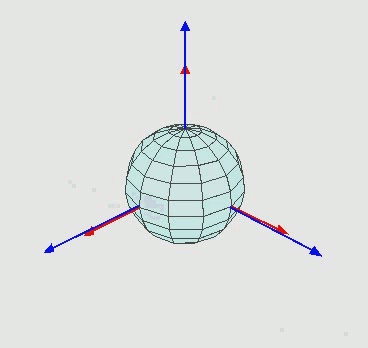 https://en.wikipedia.org/wiki/Euler_angles
https://en.wikipedia.org/wiki/Euler_angles
예로 들어주신 부분 또한 아래처럼 테스트해보았는데요~
1번째줄: 육면체 색상 확인
2번째줄: x 축으로 90도씩 회전
3번째줄: y 축으로 90도씩 회전
4번째줄: z 축으로 30도씩 회전
5번째줄: x, y 축으로 90도 회전
6번째줄: 수업 예제
2,3,4 번째 줄에서 회전 후에 object 내부 축이 변경되는 것을 확인할 수 있었습니다.
그리고 5번째 줄에서 말씀주신 예제로 테스트 했을 때, 아래와 같이 동작하는 것을 확인했습니다~
XYZ 순서: x 회전(윗면-연두색이 정면) -> y 회전 (y축이 변경되었기 때문에 그대로 윗면-연두색이 정면)
YXZ 순서: y 회전(왼쪽면-파랑색이 정면) -> x 회전 (x축이 변경되었기 때문에 왼쪽면-파랑색이 정면)
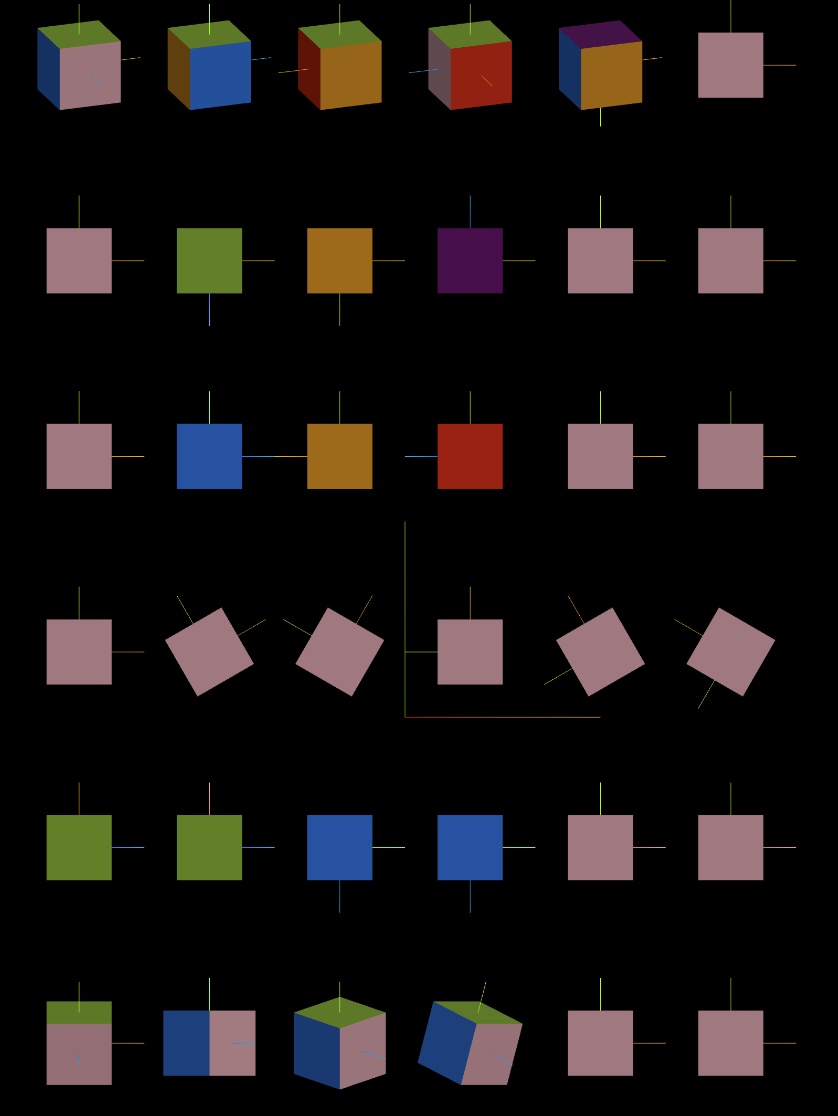
import * as THREE from 'three';
// ----- 주제: transform
export default function example() {
// Renderer
const canvas = document.querySelector('#three-canvas');
const renderer = new THREE.WebGLRenderer({
canvas,
antialias: true,
});
renderer.setSize(window.innerWidth, window.innerHeight);
renderer.setPixelRatio(window.devicePixelRatio > 1 ? 2 : 1);
// Scene
const scene = new THREE.Scene();
// Camera
const camera = new THREE.OrthographicCamera(
-(window.innerWidth / window.innerHeight), // left
window.innerWidth / window.innerHeight, // right
1, // top
-1, // bottom
0.1, // near
1000 // far
);
camera.position.y = 1;
camera.position.z = 10;
camera.zoom = 0.1;
camera.updateProjectionMatrix();
scene.add(camera);
// Light
const ambientLight = new THREE.AmbientLight('white', 0.5);
scene.add(ambientLight);
const directionalLight = new THREE.DirectionalLight('white', 1);
directionalLight.position.x = 1;
directionalLight.position.z = 2;
scene.add(directionalLight);
// Mesh
const geometry = new THREE.BoxGeometry(1, 1, 1);
const material = [
new THREE.MeshStandardMaterial({ color: 'red' }), // wireframe: true
new THREE.MeshStandardMaterial({ color: 'dodgerblue' }),
new THREE.MeshStandardMaterial({ color: 'yellowgreen' }),
new THREE.MeshStandardMaterial({ color: 'purple' }),
new THREE.MeshStandardMaterial({ color: 'pink' }),
new THREE.MeshStandardMaterial({ color: 'orange' }),
];
// AxesHelper
const axesHelper = new THREE.AxesHelper(3);
scene.add(axesHelper);
function createMesh() {
const mesh = new THREE.Mesh(geometry, material);
const axis = new THREE.AxesHelper(1);
mesh.add(axis); // object의 axis 표시
scene.add(mesh);
return mesh;
}
const meshes = [];
for (let i = 0; i < 6; i++) {
const mesh_column = [];
for (let j = 0; j < 10; j++) {
const mesh = createMesh();
mesh.position.set(i * -2 + 5, j * -3 + 10, 0);
mesh_column.push(mesh);
}
meshes.unshift(mesh_column);
}
meshes[0][0].rotation.set(THREE.MathUtils.degToRad(20), THREE.MathUtils.degToRad(20), 0);
meshes[1][0].rotation.set(THREE.MathUtils.degToRad(20), THREE.MathUtils.degToRad(110), 0);
meshes[2][0].rotation.set(THREE.MathUtils.degToRad(20), THREE.MathUtils.degToRad(200), 0);
meshes[3][0].rotation.set(THREE.MathUtils.degToRad(20), THREE.MathUtils.degToRad(290), 0);
meshes[4][0].rotation.set(THREE.MathUtils.degToRad(200), THREE.MathUtils.degToRad(-20), 0);
// x축 회전
meshes[1][1].rotation.x = THREE.MathUtils.degToRad(90);
meshes[2][1].rotation.x = THREE.MathUtils.degToRad(180);
meshes[3][1].rotation.x = THREE.MathUtils.degToRad(270);
meshes[4][1].rotation.x = THREE.MathUtils.degToRad(360);
// y축 회전
meshes[1][2].rotation.y = THREE.MathUtils.degToRad(90);
meshes[2][2].rotation.y = THREE.MathUtils.degToRad(180);
meshes[3][2].rotation.y = THREE.MathUtils.degToRad(270);
meshes[4][2].rotation.y = THREE.MathUtils.degToRad(360);
// z축 회전
meshes[1][3].rotation.z = THREE.MathUtils.degToRad(30);
meshes[2][3].rotation.z = THREE.MathUtils.degToRad(60);
meshes[3][3].rotation.z = THREE.MathUtils.degToRad(90);
meshes[4][3].rotation.z = THREE.MathUtils.degToRad(120);
meshes[5][3].rotation.z = THREE.MathUtils.degToRad(150);
// x, y 90도 회전
meshes[0][4].rotation.x = THREE.MathUtils.degToRad(90);
meshes[0][4].rotation.y = THREE.MathUtils.degToRad(90);
meshes[1][4].rotation.y = THREE.MathUtils.degToRad(90);
meshes[1][4].rotation.x = THREE.MathUtils.degToRad(90);
meshes[2][4].rotation.reorder('YXZ');
meshes[2][4].rotation.x = THREE.MathUtils.degToRad(90);
meshes[2][4].rotation.y = THREE.MathUtils.degToRad(90);
meshes[3][4].rotation.reorder('YXZ');
meshes[3][4].rotation.y = THREE.MathUtils.degToRad(90);
meshes[3][4].rotation.x = THREE.MathUtils.degToRad(90);
// 수업 예제
meshes[0][5].rotation.x = THREE.MathUtils.degToRad(20);
meshes[1][5].rotation.y = THREE.MathUtils.degToRad(45);
meshes[2][5].rotation.x = THREE.MathUtils.degToRad(20);
meshes[2][5].rotation.y = THREE.MathUtils.degToRad(45);
meshes[3][5].rotation.reorder('YXZ');
meshes[3][5].rotation.x = THREE.MathUtils.degToRad(20);
meshes[3][5].rotation.y = THREE.MathUtils.degToRad(45);
function draw() {
renderer.render(scene, camera);
}
function setSize() {
camera.aspect = window.innerWidth / window.innerHeight;
camera.updateProjectionMatrix();
renderer.setSize(window.innerWidth, window.innerHeight);
renderer.render(scene, camera);
}
// 이벤트
window.addEventListener('resize', setSize);
draw();
}
참고



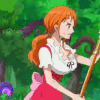
답변 1