-
질문 & 답변
카테고리
-
세부 분야
업무 자동화
-
해결 여부
미해결
에러가 뜹니다
20.11.15 15:49 작성 조회수 136
0
from urllib.parse import quote_plus
from bs4 import BeautifulSoup
from selenium import webdriver
baseUrl = 'https://www.google.com/search?q='
plusUrl = input('무엇을 검색할까요? :')
url = baseUrl + quote_plus(plusUrl)
driver = webdriver.Chrome()
driver.get(url)
이렇게 처는데, 에러가 납니다
어떻게 하나요
에러:
DevTools listening on ws://127.0.0.1:62649/devtools/browser/fb7d8021-fd21-4ef6-98ae-84ba89f7e745 Traceback (most recent call last): File "c:\Users\user\Desktop\crawling\구글_크롤링.py", line 9, in <module> driver = webdriver.Chrome() File "C:\Users\user\AppData\Local\Programs\Python\Python39\lib\site-packages\selenium\webdriver\chrome\webdriver.py", line 76, in __init__ RemoteWebDriver.__init__( File "C:\Users\user\AppData\Local\Programs\Python\Python39\lib\site-packages\selenium\webdriver\remote\webdriver.py", line 157, in __init__ self.start_session(capabilities, browser_profile) File "C:\Users\user\AppData\Local\Programs\Python\Python39\lib\site-packages\selenium\webdriver\remote\webdriver.py", line 252, in start_session response = self.execute(Command.NEW_SESSION, parameters) File "C:\Users\user\AppData\Local\Programs\Python\Python39\lib\site-packages\selenium\webdriver\remote\webdriver.py", line 321, in execute self.error_handler.check_response(response) File "C:\Users\user\AppData\Local\Programs\Python\Python39\lib\site-packages\selenium\webdriver\remote\errorhandler.py", line 242, in check_response raise exception_class(message, screen, stacktrace) selenium.common.exceptions.SessionNotCreatedException: Message: session not created: This version of ChromeDriver only supports Chrome version 87 Current browser version is 86.0.4240.193 with binary path C:\Program Files\Google\Chrome\Application\chrome.exe
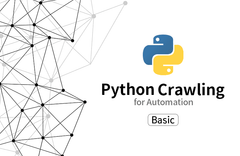
업무 자동화를 위한 파이썬 pyautogui, beautifulsoup 크롤링 기초
2022년 업데이트 - 파이썬 웹크롤링 멜론 TOP100 실시간 차트순위 검색결과 가져오기 - beautifulsoup, requests 기초 사용법
강의실 바로가기
답변을 작성해보세요.


답변 0