-
질문 & 답변
카테고리
-
세부 분야
모바일 앱 개발
-
해결 여부
미해결
트와이스 앱 만들기 -테두리 둥글게 오류
22.09.17 17:44 작성 조회수 201
0
안녕하세요 복치님 구글링해서 오류를 해결하려고 하니 해결은 더 안되고 오류가 더 많아져서 멘붕이 와 질문드립니다 ㅜㅜ
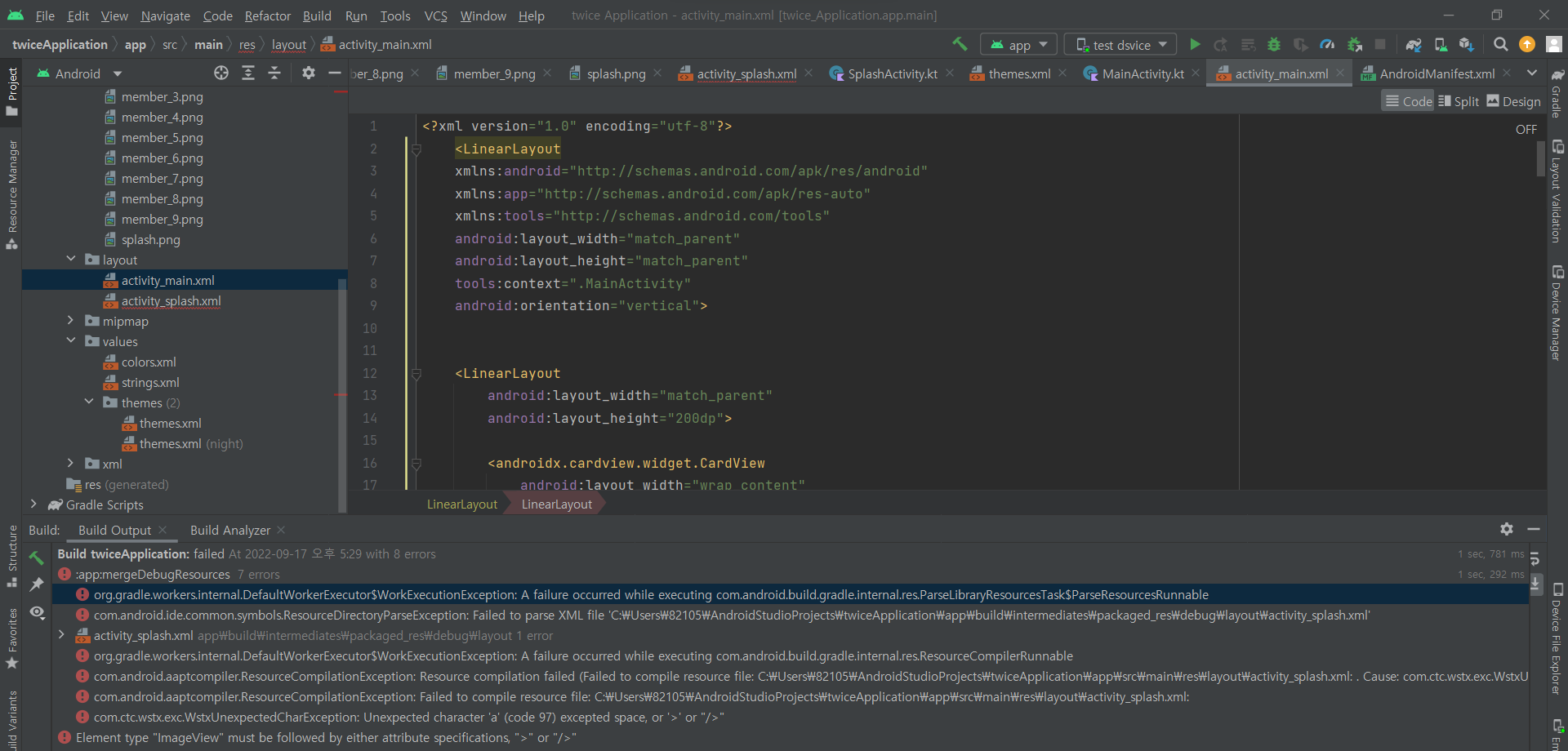 imageview 에서
imageview 에서
<imageview /> 이거를 -> <imageview> </imageview> 이렇게 수정해보았었고
구름 모양 소스를 봐도 어디가 다른지를 잘 모르겠습니다
<?xml version="1.0" encoding="utf-8"?>
<LinearLayout
xmlns:android="http://schemas.android.com/apk/res/android"
xmlns:app="http://schemas.android.com/apk/res-auto"
xmlns:tools="http://schemas.android.com/tools"
android:layout_width="match_parent"
android:layout_height="match_parent"
tools:context=".MainActivity"
android:orientation="vertical">
<LinearLayout
android:layout_width="match_parent"
android:layout_height="200dp">
<androidx.cardview.widget.CardView
android:layout_width="wrap_content"
android:layout_height="wrap_content"
android:layout_margin="10dp"
app:cardCornerRadius="50dp">
<ImageView
android:layout_width="120dp"
android:layout_height="match_parent"
android:scaleType="fitXY"
android:src="@drawable/member_1"> </ImageView>
</androidx.cardview.widget.CardView>
<androidx.cardview.widget.CardView
android:layout_width="wrap_content"
android:layout_height="wrap_content"
android:layout_margin="10dp"
app:cardCornerRadius="50dp">
<ImageView
android:scaleType="fitXY"
android:src="@drawable/member_2"
android:layout_width="120dp"
android:layout_height="150dp"></ImageView>
</androidx.cardview.widget.CardView>
<androidx.cardview.widget.CardView
android:layout_width="wrap_content"
android:layout_height="wrap_content"
android:layout_margin="10dp"
app:cardCornerRadius="50dp">
<ImageView
android:scaleType="fitXY"
android:src="@drawable/member_3"
android:layout_width="120dp"
android:layout_height="150dp"></ImageView>
</androidx.cardview.widget.CardView>
</LinearLayout>
<LinearLayout
android:layout_width="match_parent"
android:layout_height="200dp">
<androidx.cardview.widget.CardView
android:layout_width="wrap_content"
android:layout_height="wrap_content"
android:layout_margin="10dp"
app:cardCornerRadius="50dp">
<ImageView
android:scaleType="center"
android:src="@drawable/member_4"
android:layout_width="120dp"
android:layout_height="150dp"></ImageView>
</androidx.cardview.widget.CardView>
<androidx.cardview.widget.CardView
android:layout_width="wrap_content"
android:layout_height="wrap_content"
android:layout_margin="10dp"
app:cardCornerRadius="50dp">
<ImageView
android:scaleType="center"
android:src="@drawable/member_5"
android:layout_width="120dp"
android:layout_height="150dp"></ImageView>
</androidx.cardview.widget.CardView>
<androidx.cardview.widget.CardView
android:layout_width="wrap_content"
android:layout_height="wrap_content"
android:layout_margin="10dp"
app:cardCornerRadius="50dp">
<ImageView
android:scaleType="center"
android:src="@drawable/member_6"
android:layout_width="120dp"
android:layout_height="150dp"></ImageView>
</androidx.cardview.widget.CardView>
</LinearLayout>
<LinearLayout
android:layout_width="match_parent"
android:layout_height="200dp">
<androidx.cardview.widget.CardView
android:layout_width="wrap_content"
android:layout_height="wrap_content"
android:layout_margin="10dp"
app:cardCornerRadius="50dp">
<ImageView
android:scaleType="center"
android:src="@drawable/member_7"
android:layout_width="120dp"
android:layout_height="150dp"></ImageView>
</androidx.cardview.widget.CardView>
<androidx.cardview.widget.CardView
android:layout_width="wrap_content"
android:layout_height="wrap_content"
android:layout_margin="10dp"
app:cardCornerRadius="50dp">
<ImageView
android:scaleType="center"
android:src="@drawable/member_8"
android:layout_width="120dp"
android:layout_height="150dp"></ImageView>
</androidx.cardview.widget.CardView>
<androidx.cardview.widget.CardView
android:layout_width="wrap_content"
android:layout_height="wrap_content"
android:layout_margin="10dp"
app:cardCornerRadius="50dp">
<ImageView
android:scaleType="center"
android:src="@drawable/member_9"
android:layout_width="120dp"
android:layout_height="150dp"></ImageView>
</androidx.cardview.widget.CardView>
</LinearLayout>
</LinearLayout>

[왕초보편] 앱 8개를 만들면서 배우는 안드로이드 코틀린(Android Kotlin)
트와이스 사진 삽입 - LinearLayout Weight, windowNoTitleBar
강의실 바로가기
답변을 작성해보세요.
0

개복치개발자
지식공유자2022.09.17
안녕하세요
activity_splash.xml 에서 빨간불이 뜨는데 저기 코드를 한번 살펴보시겠어요?
잘 모르시면 전체 코드를 공유해주세요.


답변 1