-
질문 & 답변
카테고리
-
세부 분야
백엔드
-
해결 여부
미해결
[프로젝트 생성] 단원에서 에러가 나옵니다.
22.06.24 02:50 작성 조회수 288
0
[프로젝트 생성] 단원에서 http://localhost:8080/ 에 접속하는 부분에서 강의 내용처럼 나오지 않아, 이렇게 질문드립니다.
웹 페이지에선 localhost에서 연결을 거부했습니다. 라고 떠서 로그를 보니,
Failed to configure a DataSource: 'url' attribute is not specified and no embedded datasource could be configured.
Reason: Failed to determine a suitable driver class
의 내용이 있어서 이 로그 내용에 맞는 해결책을 찾아서 나름대로 해보았습니다.
https://suyeoniii.tistory.com/84
위의 내용을 참조하여, build.gradle 엔
dependencies {
compile("org.springframework.boot:spring-boot-starter-web")
implementation 'org.springframework.boot:spring-boot-starter-data-jpa'
implementation 'org.springframework.boot:spring-boot-starter-thymeleaf'
implementation 'org.springframework.boot:spring-boot-starter-web'
compile 'org.springframework.boot:spring-boot-starter-data-jpa'
compile 'mysql:mysql-connector-java'
compileOnly 'org.projectlombok:lombok'
annotationProcessor 'org.projectlombok:lombok'
testImplementation 'org.springframework.boot:spring-boot-starter-test'
implementation 'mysql:mysql-connector-java'
implementation 'org.springframework.boot:spring-boot-starter-data-jpa'
}
application.properties엔
spring.datasource.url=jdbc:mysql://localhost:3306/root
spring.datasource.username=jjhgwx
spring.datasource.password=lj0131
spring.datasource.driverClassName=com.mysql.cj.jdbc.Driver
spring.jpa.hibernate.ddl-auto=create
spring.jpa.properties.hibernate.format_sql=true
로 설정되어 있습니다. 강의랑 약간 다르게 진행한 부분은
스프링 이니셜라이져에서 디펜던시 설정에 롬복과 JPA를 더 추가했다는 점입니다.
혹시 모르니 MySQL정보도 첨부하겠습니다.
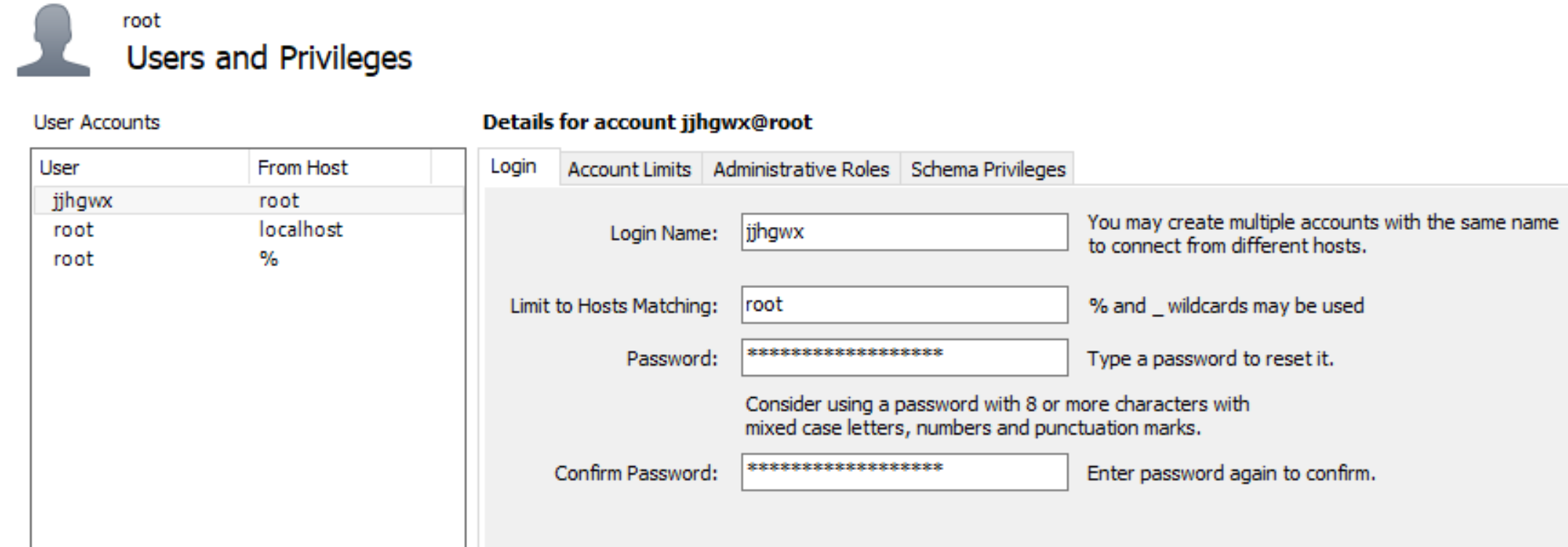
답변을 작성해보세요.
0

Jang Jaehoon
질문자2022.06.24
해결되었습니다.
자바 클래스 위에 아래 어노테이션을 선언해주니, 해결되네요..! 이 문제 해결책 찾다보니 새벽3시네요..ㅜㅜ
@EnableAutoConfiguration(exclude={DataSourceAutoConfiguration.class})



답변 2