-
질문 & 답변
카테고리
-
세부 분야
컴퓨터 비전
-
해결 여부
미해결
강의 마지막 예제에서 다음과 같은 에러가 발생합니다.
19.11.21 06:13 작성 조회수 8.34k
0
images/scannedImage.png only integers, slices (`:`), ellipsis (`...`), numpy.newaxis (`None`) and integer or boolean arrays are valid indices
코드는 아래와 같습니다.
# (참고) OpenCV - 이미지에서 텍스트 영역만 찾아내기
# 출처: http://www.danvk.org/2015/01/07/finding-blocks-of-text-in-an-image-using-python-opencv-and-numpy.html
import glob
import os
import random
import sys
import random
import math
import json
from collections import defaultdict
import cv2
from PIL import Image, ImageDraw
import numpy as np
from scipy.ndimage.filters import rank_filter
def dilate(ary, N, iterations):
"""Dilate using an NxN '+' sign shape. ary is np.uint8."""
kernel = np.zeros((N,N), dtype=np.uint8)
kernel[(N-1)/2,:] = 1
dilated_image = cv2.dilate(ary / 255, kernel, iterations=iterations)
kernel = np.zeros((N,N), dtype=np.uint8)
kernel[:,(N-1)/2] = 1
dilated_image = cv2.dilate(dilated_image, kernel, iterations=iterations)
dilated_image = cv2.convertScaleAbs(dilated_image)
return dilated_image
def props_for_contours(contours, ary):
"""Calculate bounding box & the number of set pixels for each contour."""
c_info = []
for c in contours:
x,y,w,h = cv2.boundingRect(c)
c_im = np.zeros(ary.shape)
cv2.drawContours(c_im, [c], 0, 255, -1)
c_info.append({
'x1': x,
'y1': y,
'x2': x + w - 1,
'y2': y + h - 1,
'sum': np.sum(ary * (c_im > 0))/255
})
return c_info
def union_crops(crop1, crop2):
"""Union two (x1, y1, x2, y2) rects."""
x11, y11, x21, y21 = crop1
x12, y12, x22, y22 = crop2
return min(x11, x12), min(y11, y12), max(x21, x22), max(y21, y22)
def intersect_crops(crop1, crop2):
x11, y11, x21, y21 = crop1
x12, y12, x22, y22 = crop2
return max(x11, x12), max(y11, y12), min(x21, x22), min(y21, y22)
def crop_area(crop):
x1, y1, x2, y2 = crop
return max(0, x2 - x1) * max(0, y2 - y1)
def find_border_components(contours, ary):
borders = []
area = ary.shape[0] * ary.shape[1]
for i, c in enumerate(contours):
x,y,w,h = cv2.boundingRect(c)
if w * h > 0.5 * area:
borders.append((i, x, y, x + w - 1, y + h - 1))
return borders
def angle_from_right(deg):
return min(deg % 90, 90 - (deg % 90))
def remove_border(contour, ary):
"""Remove everything outside a border contour."""
# Use a rotated rectangle (should be a good approximation of a border).
# If it's far from a right angle, it's probably two sides of a border and
# we should use the bounding box instead.
c_im = np.zeros(ary.shape)
r = cv2.minAreaRect(contour)
degs = r[2]
if angle_from_right(degs) <= 10:
box = cv2.boxPoints(r)
box = np.int0(box)
cv2.drawContours(c_im, [box], 0, 255, -1)
cv2.drawContours(c_im, [box], 0, 0, 4)
else:
x1, y1, x2, y2 = cv2.boundingRect(contour)
cv2.rectangle(c_im, (x1, y1), (x2, y2), 255, -1)
cv2.rectangle(c_im, (x1, y1), (x2, y2), 0, 4)
return np.minimum(c_im, ary)
def find_components(edges, max_components=16):
"""Dilate the image until there are just a few connected components.
Returns contours for these components."""
# Perform increasingly aggressive dilation until there are just a few
# connected components.
count = 21
dilation = 5
n = 1
while count > 16:
n += 1
dilated_image = dilate(edges, N=3, iterations=n)
#_, contours, hierarchy = cv2.findContours(dilated_image, cv2.RETR_TREE, cv2.CHAIN_APPROX_SIMPLE)
contours, hierarchy = cv2.findContours(dilated_image, cv2.RETR_TREE, cv2.CHAIN_APPROX_SIMPLE)
count = len(contours)
#print dilation
#Image.fromarray(edges).show()
#Image.fromarray(255 * dilated_image).show()
return contours
def find_optimal_components_subset(contours, edges):
"""Find a crop which strikes a good balance of coverage/compactness.
Returns an (x1, y1, x2, y2) tuple.
"""
c_info = props_for_contours(contours, edges)
c_info.sort(key=lambda x: -x['sum'])
total = np.sum(edges) / 255
area = edges.shape[0] * edges.shape[1]
c = c_info[0]
del c_info[0]
this_crop = c['x1'], c['y1'], c['x2'], c['y2']
crop = this_crop
covered_sum = c['sum']
while covered_sum < total:
changed = False
recall = 1 * covered_sum / total
prec = 1 - 1 * crop_area(crop) / area
f1 = 2 * (prec * recall / (prec + recall))
#print '----'
for i, c in enumerate(c_info):
this_crop = c['x1'], c['y1'], c['x2'], c['y2']
new_crop = union_crops(crop, this_crop)
new_sum = covered_sum + c['sum']
new_recall = 1 * new_sum / total
new_prec = 1 - 1 * crop_area(new_crop) / area
new_f1 = 2 * new_prec * new_recall / (new_prec + new_recall)
# Add this crop if it improves f1 score,
# _or_ it adds 25% of the remaining pixels for <15% crop expansion.
# ^^^ very ad-hoc! make this smoother
remaining_frac = c['sum'] / (total - covered_sum)
new_area_frac = 1 * crop_area(new_crop) / crop_area(crop) - 1
if new_f1 > f1 or (
remaining_frac > 0.25 and new_area_frac < 0.15):
print('%d %s -> %s / %s (%s), %s -> %s / %s (%s), %s -> %s' % (
i, covered_sum, new_sum, total, remaining_frac,
crop_area(crop), crop_area(new_crop), area, new_area_frac,
f1, new_f1))
crop = new_crop
covered_sum = new_sum
del c_info[i]
changed = True
break
if not changed:
break
return crop
def pad_crop(crop, contours, edges, border_contour, pad_px=15):
"""Slightly expand the crop to get full contours.
This will expand to include any contours it currently intersects, but will
not expand past a border.
"""
bx1, by1, bx2, by2 = 0, 0, edges.shape[0], edges.shape[1]
if border_contour is not None and len(border_contour) > 0:
c = props_for_contours([border_contour], edges)[0]
bx1, by1, bx2, by2 = c['x1'] + 5, c['y1'] + 5, c['x2'] - 5, c['y2'] - 5
def crop_in_border(crop):
x1, y1, x2, y2 = crop
x1 = max(x1 - pad_px, bx1)
y1 = max(y1 - pad_px, by1)
x2 = min(x2 + pad_px, bx2)
y2 = min(y2 + pad_px, by2)
return crop
crop = crop_in_border(crop)
c_info = props_for_contours(contours, edges)
changed = False
for c in c_info:
this_crop = c['x1'], c['y1'], c['x2'], c['y2']
this_area = crop_area(this_crop)
int_area = crop_area(intersect_crops(crop, this_crop))
new_crop = crop_in_border(union_crops(crop, this_crop))
if 0 < int_area < this_area and crop != new_crop:
print('%s -> %s' % (str(crop), str(new_crop)))
changed = True
crop = new_crop
if changed:
return pad_crop(crop, contours, edges, border_contour, pad_px)
else:
return crop
def downscale_image(im, max_dim=2048):
"""Shrink im until its longest dimension is <= max_dim.
Returns new_image, scale (where scale <= 1).
"""
a = im.shape[0]
b = im.shape[1]
if max(a, b) <= max_dim:
return 1, im
scale = 1 * max_dim / max(a, b)
dim = (int(a * scale), int(b * scale))
new_im = cv2.resize(im, dim, interpolation = cv2.INTER_AREA)
return scale, new_im
def process_image(path, out_path):
orig_im = Image.open(path)
im = cv2.imread(path, cv2.IMREAD_GRAYSCALE)
scale, im = downscale_image(im)
edges = cv2.Canny(im, 100, 200)
# TODO: dilate image _before_ finding a border. This is crazy sensitive!
#_, contours, hierarchy = cv2.findContours(edges, cv2.RETR_TREE, cv2.CHAIN_APPROX_SIMPLE)
contours, hierarchy = cv2.findContours(edges, cv2.RETR_TREE, cv2.CHAIN_APPROX_SIMPLE)
borders = find_border_components(contours, edges)
borders.sort(key=lambda i_x1_y1_x2_y2: (i_x1_y1_x2_y2[3] - i_x1_y1_x2_y2[1]) * (i_x1_y1_x2_y2[4] - i_x1_y1_x2_y2[2]))
border_contour = None
if len(borders):
border_contour = contours[borders[0][0]]
edges = remove_border(border_contour, edges)
edges = 255 * (edges > 0).astype(np.uint8)
# Remove ~1px borders using a rank filter.
maxed_rows = rank_filter(edges, -5, size=(1, 20))
maxed_cols = rank_filter(edges, -5, size=(20, 1))
debordered = np.minimum(np.minimum(edges, maxed_rows), maxed_cols)
edges = debordered
contours = find_components(edges)
if len(contours) == 0:
print('%s -> (no text!)' % path)
return
crop = find_optimal_components_subset(contours, edges)
crop = pad_crop(crop, contours, edges, border_contour)
crop = [int(x / scale) for x in crop] # upscale to the original image size.
# draw and show cropped rectangle area in the original image
rgb_im = orig_im.convert('RGB')
draw = ImageDraw.Draw(rgb_im)
draw.rectangle(crop, outline='red')
rgb_im.show()
text_im = orig_im.crop(crop)
text_im.show()
text_im.save(out_path)
print('%s -> %s' % (path, out_path))
if __name__ == '__main__':
# path = 'images/text.jpg'
path = 'images/scannedImage.png'
out_path = 'croppedImage.png'
try:
process_image(path, out_path)
except Exception as e:
print('%s %s' % (path, e))
답변을 작성해보세요.
1
1

뉴럴웍스랩
지식공유자2020.04.29
https://gist.github.com/luipillmann/d76eb4f4eea0320bb35dcd1b2a4575ee
여기 소스를 테스트해보니 잘 됩니다.
다만 opencv 버전 차이로 생기는 문제가 있으면 소스를 살짝 수정해야 합니다.
findContours()의 리턴값이 2개인지, 3개인지에 따라 수정 필요합니다.
findContours()가 두 군데 있습니다.
이런 오류가 발생하면 findContours()의 리턴값이 2개이라는 의미로, 아래의 소스와 같이 수정 필요합니다.
ValueError: not enough values to unpack (expected 3, got 2)
수정 전 : #_, contours, hierarchy = cv2.findContours(dilated_image, cv2.RETR_TREE, cv2.CHAIN_APPROX_SIMPLE)
수정 후: contours, hierarchy = cv2.findContours(dilated_image, cv2.RETR_TREE, cv2.CHAIN_APPROX_SIMPLE)
0

개foot
2021.01.28
images/scannedImage.png only integers, slices (`:`), ellipsis (`...`), numpy.newaxis (`None`) and integer or boolean arrays are valid indices
이에러는
저기 kernel 에 나누는 / 슬러시를 더블 // 로 바꾸면 해결 되는거 확인했습니다.
0

김성현
2020.04.20
저도 같은 오류가 발생하여 디버깅을 해봤는데요.. 오류 발생하는 곳을 찾긴했는데,
dilate 함수 내용중에
kernel[(N - 1) / 2, :] = 1 이곳에서 Error가 발생하던데..
왜 발생하는지 이해가 안가네요..답변좀 부탁드립니다.

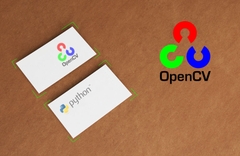
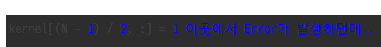


답변 4