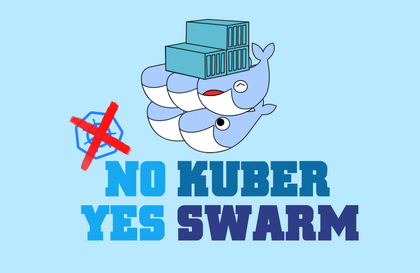
How to use Docker Swarm instead of Kubernetes - Core Lecture
backchur
The lecture focuses on how to use Docker in Swarm mode. It guides beginners to easily build and operate servers.
초급
Docker, docker-swarm, cloud-computing
We will explain in detail how to use Blazor, a convenient and stable framework that allows you to complete both the backend and frontend with C# and HTML, CSS. This lecture is a lecture for beginners in the entire course.
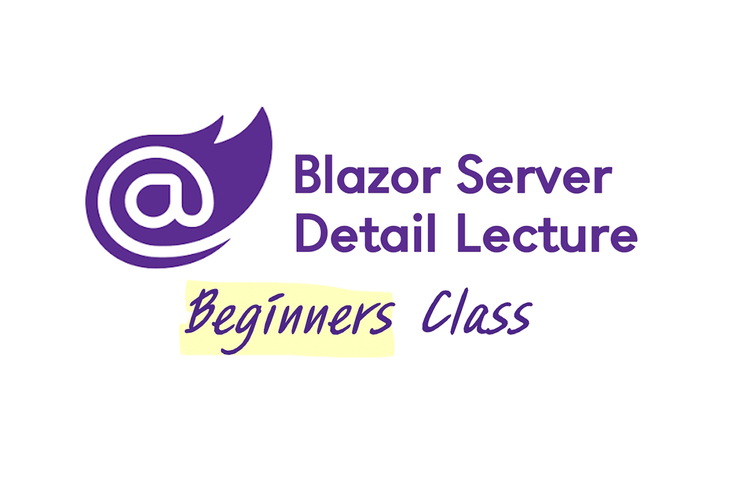
Reviews from Early Learners
5.0
isnotnull
thank you
5.0
yongkyme
Thank you for the calm lecture.
5.0
초보개발자
I'm still taking the course, but it's great for a beginner's course because it covers the basics of Blazor well. There's still a lot of material lacking in Korea, so it's really helpful. It's a course that can really reduce trial and error in the early stages of learning because it answers questions quickly. I want to watch the advanced course right away, so I'm looking forward to it being uploaded soon. Even if you don't upload the entire course at once, I hope you upload at least the parts you've produced first.
ASP.NET
.NET 6
Blazor
C#
HTML
From a guide to C# grammar
Tips for creating a homepage! 👉
➰ Notes when taking classes
C# has a tricky grammar, so you may encounter errors when trying to implement what you think. In that case, please refer to the practical lecture video, and if there is something that is not in the video, please leave a question and we will respond quickly.
You can learn ASP.NET core Blazor by writing code in Visual Studio along with theory. It introduces the grammar of C# and tips for creating a homepage.
Basically, to create a complete web application, you need to know at least three languages: JavaScript + HTML (CSS) + backend language (node or Java, etc.). However, Blazor can create JavaScript and backend with just C#, and it renders real-time responsive pages, so it is a really good framework for creating large-scale homepages. This lecture is a lecture that explains Blazor in detail as much as possible to help you fully understand it, which may be difficult at first, and also includes practical writing based on the theory.

Using a blazer
Developers who keep getting blocked

Studying static web pages
Just finished developer

Beyond existing frameworks
Anyone who wants to learn
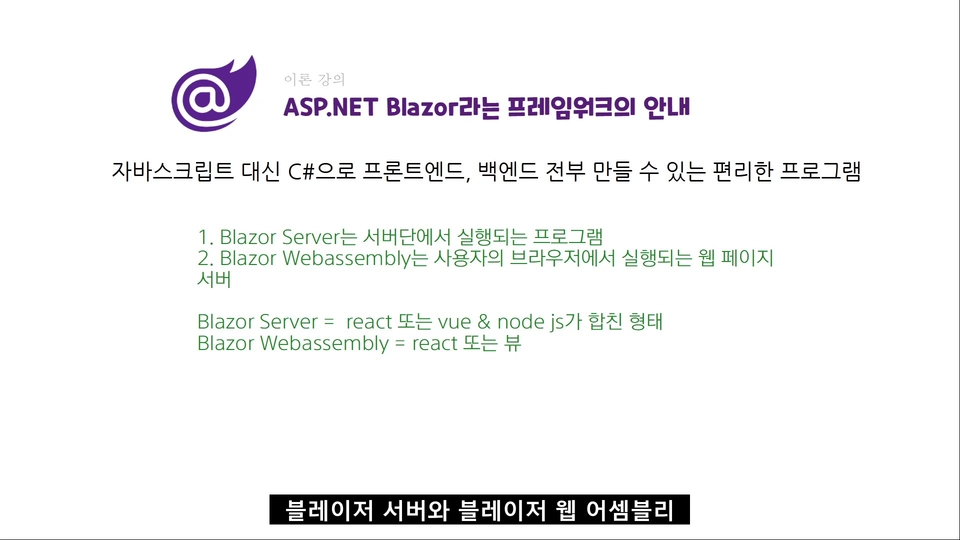
Describe the structural features
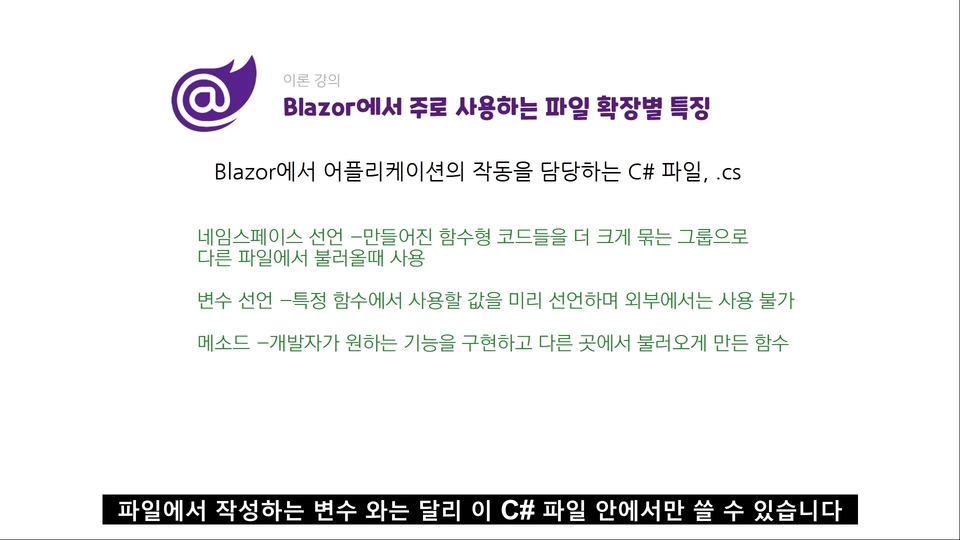
Description of the extension
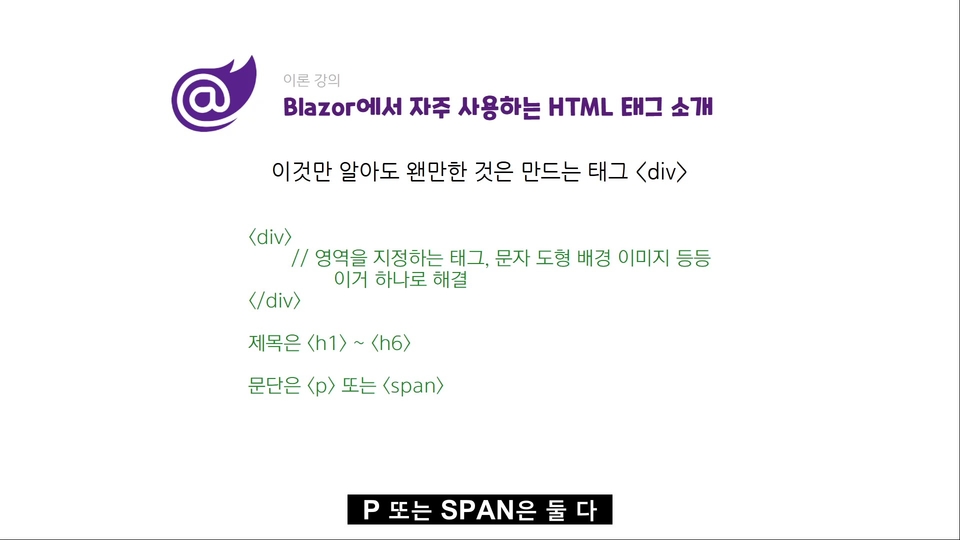
Introduction to HTML tags
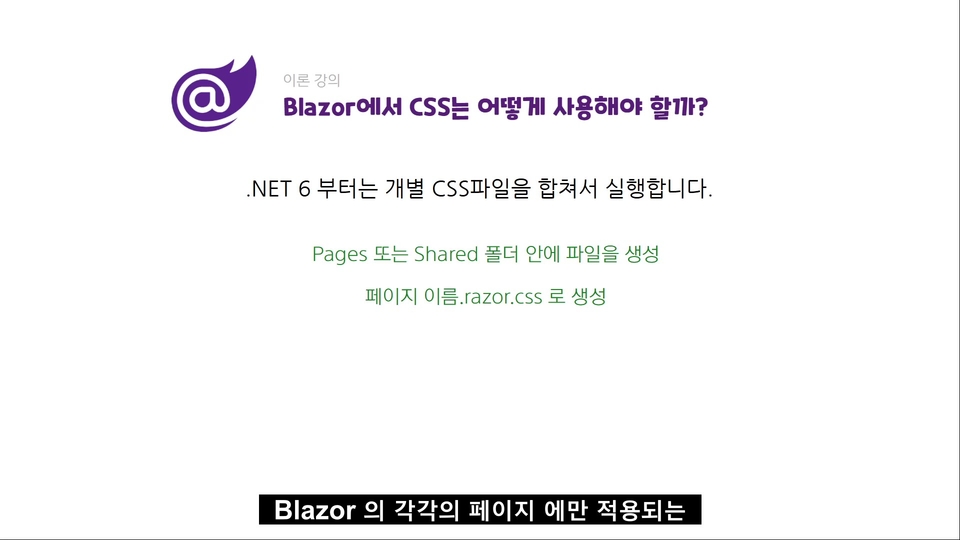
How should I use it?
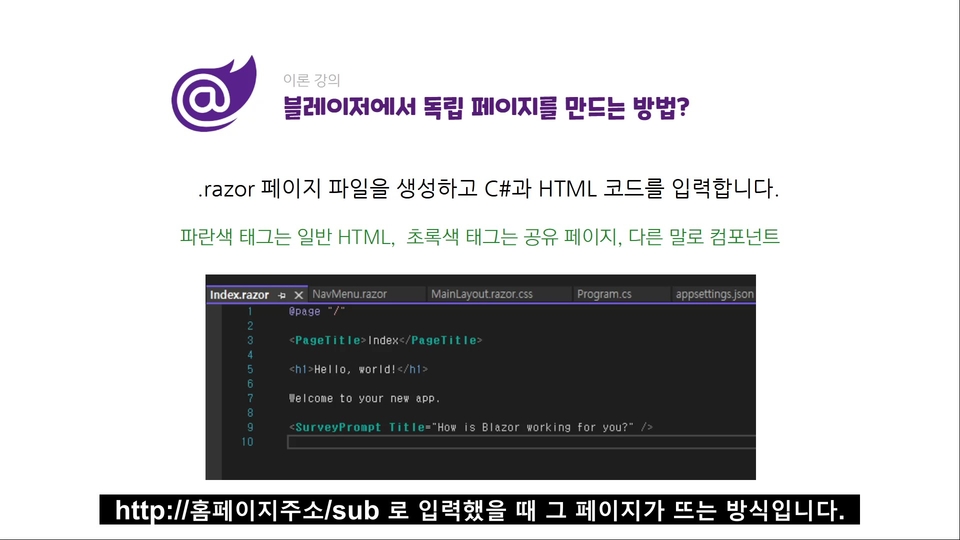
Explain how to make it
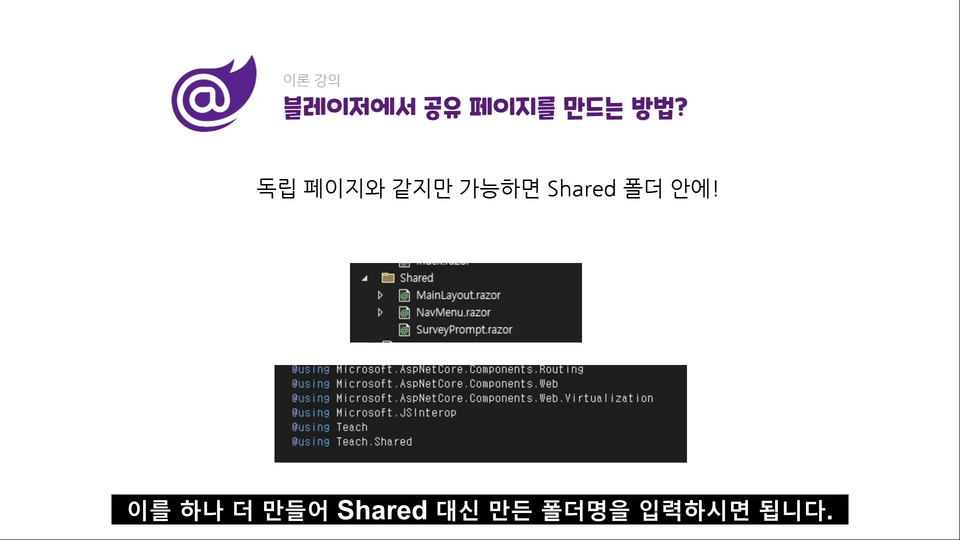
Explain how to make it
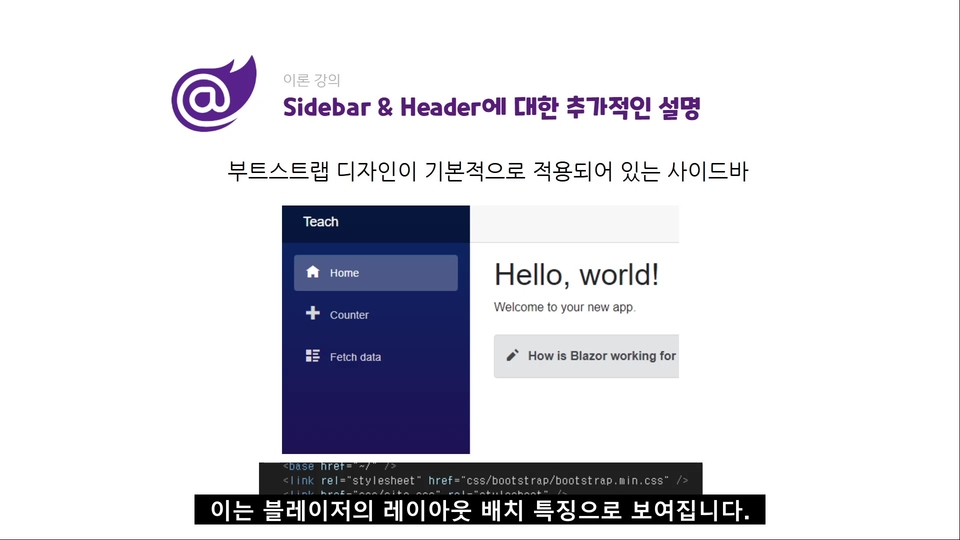
Additional explanations for
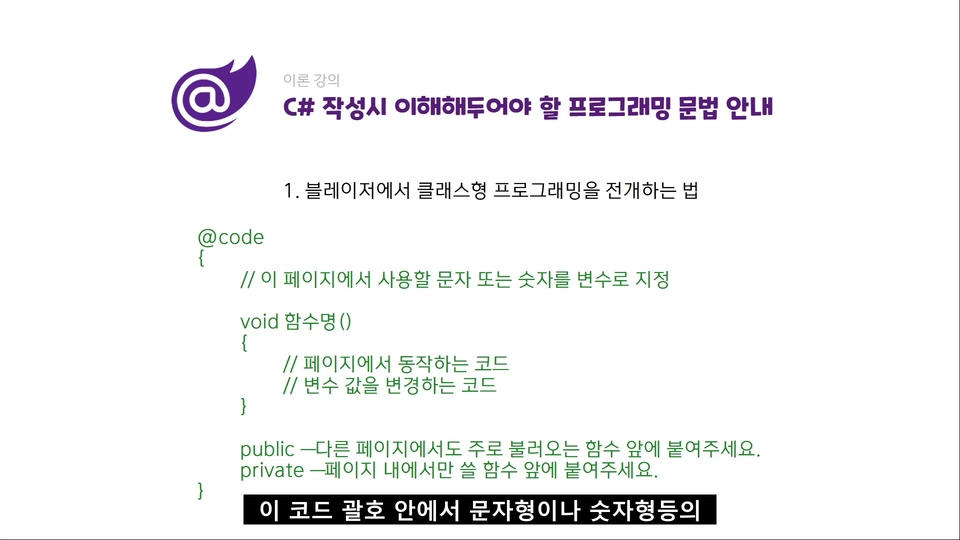
Peculiarities of C# Grammar
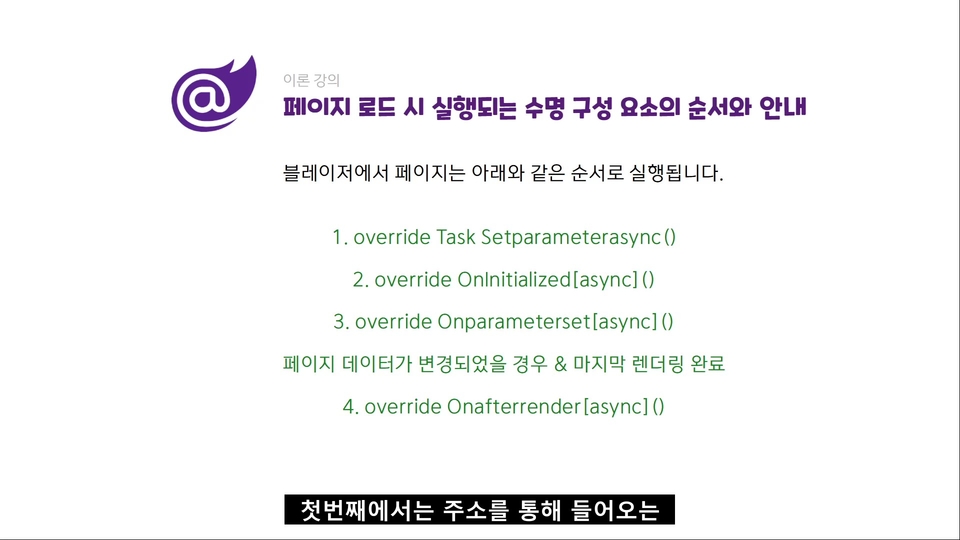
Sequence and guidance of life components
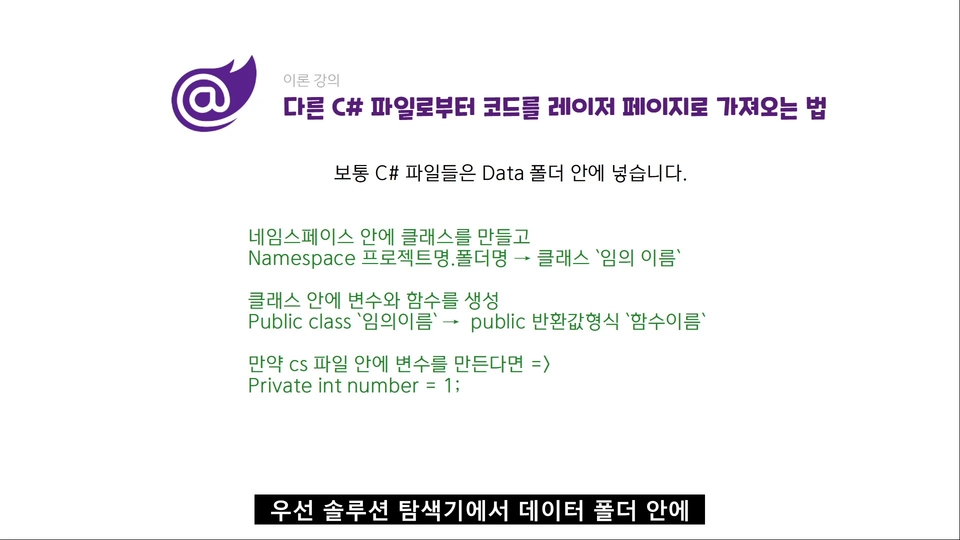
How to import to laser page
(1)
Differences between Blazor Server and Web Assembly, check the files in Blazor project structure in order, and learn code by execution order
(2)
Create a namespace variable method in the cs file, create a cshtml page, create a laser page
(3)
Create div, h1, p and span tags, load images from web root, create inpufile
(4)
Add code to site.css and apply it, create razor.css and apply it, delete deep css and check the changes.
(5)
Modifying the basic code inside the index page, creating pages and manually loading pages with different routing, modifying the app page
(6)
Create a razor page in the shared folder, create it in another folder, and pass the newly created component data to the index page.
(7)
How to remove bootstrap from blazer without any problem, add one more link to NavMenu
(8)
Add 5 variables and a void function to the index laser page, check for errors when default values are cleared, create a class for a list, create a lambda expression and a formatted return function
(9)
Let's check the order from onparameterset to afterrenderasync through the log, and explain the structure that operates in the first render.
(10)
Create files inside the folder, create variables and functions, and import them to the laser page as classes and injectors.
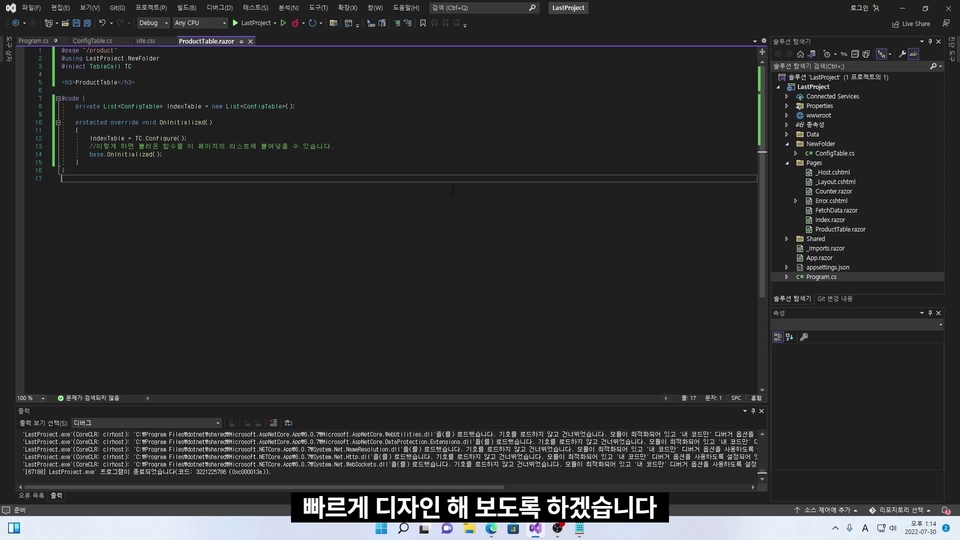
Create a Blazer web page that creates multiple pages and loads various data.
Q. Is this a lecture that non-majors can also take?
I think it's possible since I'm also a non-major, but since advanced function lectures are currently in production, you can think of it as learning the basics.
Q. Why should I learn Blazer?
I have tried all kinds of web programming, from Laravel to node.js, jsp, etc., regardless of backend and frontend. Among them, these two are combined into one, and the stability of the MVC pattern is excellent, and above all, Visual Studio is so good that I decided to use Blazor as my main language.
Q. What level of content is covered in the class?
This course introduces the most basic functions. Further, more difficult programming courses are in the works.
Q. Does the software cost a lot?
Blazer and Visual Studio 2022 Community Edition are both free. However, when choosing a server to serve, Windows is usually used rather than Linux, and the license fee is a bit more expensive. However, if you use IIS, you can expect a serverless fee of about 25,000 won per month.
Who is this course right for?
Developers who want to develop a website with a full stack framework
Someone who knows HTML and CSS to some extent
Familiar with C# programming
Need to know before starting?
HTML
CSS
All
21 lectures ∙ (5hr 3min)
All
9 reviews
3.9
9 reviews
Reviews 2
∙
Average Rating 5.0
5
thank you
Thank you for your positive feedback. We will work even harder to create better lectures in the future with your feedback. I hope you will do well while programming using Blazer in the future!
Reviews 8
∙
Average Rating 4.8
Reviews 1
∙
Average Rating 5.0
5
I'm still taking the course, but it's great for a beginner's course because it covers the basics of Blazor well. There's still a lot of material lacking in Korea, so it's really helpful. It's a course that can really reduce trial and error in the early stages of learning because it answers questions quickly. I want to watch the advanced course right away, so I'm looking forward to it being uploaded soon. Even if you don't upload the entire course at once, I hope you upload at least the parts you've produced first.
Thank you for your great review. If you have any questions while using the Blazer in the future, please leave a message and we will do our best to help you.
Reviews 1
∙
Average Rating 5.0
5
A course that can shorten the time when starting Blazor
Thank you for leaving a good review despite the many shortcomings. Please look forward to the lectures that will be produced on advanced features that can be used more in practice! I felt that Blazer is the best framework I have experienced.
Reviews 13
∙
Average Rating 4.8
4
Thank you for explaining the basic and necessary parts about Blazor. I watched the tutorial first and then listened to this lecture, so I think I can just listen to this lecture.
Thank you for your good review. There were many shortcomings, but I hope it was helpful. I am working on an advanced course on how to use advanced features in Blazor. If you are thinking about working with ASP.NET in the future, please come back!
$29.70
Check out other courses by the instructor!
Explore other courses in the same field!