인프런 커뮤니티 질문&답변
es6 jest 미지원 오류 문의
작성
·
850
0
안녕하세요 강의 잘 듣고 있습니다.
강의를 듣다가 axios를 설치하고 import 하는 과정에서 다음과 같은 문제가 발생했습니다.
구글링을 해보니 jest가 es6를 지원하지 않아서 발생하는 문제라고 하던데 구글링해서 찾아본 방법들은 해결이 되지 않아 문의 드립니다.
FAIL src/pages/OrderPage/tests/Type.test.js
● Test suite failed to run
Jest encountered an unexpected token
Jest failed to parse a file. This happens e.g. when your code or its dependencies use non-standard JavaScript syntax, or when Jest is not configured to support such syntax.
Out of the box Jest supports Babel, which will be used to transform your files into valid
JS based on your Babel configuration.
By default "node_modules" folder is ignored by transformers.
Here's what you can do:
• If you are trying to use ECMAScript Modules, see https://jestjs.io/docs/ecmascript-modules for how to enable it.
• If you are trying to use TypeScript, see https://jestjs.io/docs/getting-started#using-typescript
• To have some of your "node_modules" files transformed, you can specify a custom "transformIgnorePatterns" in your config.
• If you need a custom transformation specify a "transform" option in your config.
• If you simply want to mock your non-JS modules (e.g. binary assets) you can stub them out with the "moduleNameMapper" config option.
You'll find more details and examples of these config options in the docs:
https://jestjs.io/docs/configuration
For information about custom transformations, see:
https://jestjs.io/docs/code-transformation
Details:
C:\Users\multicampus\Desktop\projects\react-test-app\react-shop-test\node_modules\axios\index.js:1
({"Object.<anonymous>":function(module,exports,require,__dirname,__filename,jest){import axios from './lib/axios.js';
^^^^^^
SyntaxError: Cannot use import statement outside a module
> 1 | import axios from 'axios';
| ^
2 | import React, { useEffect, useState } from 'react'
3 | import { Products } from './Products';
4 |
at Runtime.createScriptFromCode (node_modules/jest-runtime/build/index.js:1728:14)
at Object.<anonymous> (src/pages/OrderPage/Type.js:1:1)
at Object.<anonymous> (src/pages/OrderPage/tests/Type.test.js:2:1)
at TestScheduler.scheduleTests (node_modules/@jest/core/build/TestScheduler.js:333:13)
at runJest (node_modules/@jest/core/build/runJest.js:404:19)답변 1
0
John Ahn
지식공유자
안녕하세요
create react app을 사용해서 리액트를 설치한 게 아닌가요?!
원래 바벨 설정이 다 되어 있어서 에러가 나오지 않을 것 같은데
아니면 모듈과 package-lock.json 파일을 지운 후에 다시 npm install로 설치해서
해보시는 것도 추천합니다 ~
감사합니다.





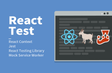
같은 질문에 응답이 달려있어서 공유드립니다
https://www.inflearn.com/questions/681666/axios-1-1-2-%EB%B2%84%EC%A0%84-issue-syntaxerror-cannot-use-import-statement-outside-a-module