인프런 커뮤니티 질문&답변
코드스플리팅과 이모션
작성
·
220
0
1.
C:\Users\sam77\Downloads\sleact-master\alecture>npm run dev
> alecture@1.0.0 dev
> cross-env TS_NODE_PROJECT="tsconfig-for-webpack-config.json" webpack serve --env development
[webpack-cli] Invalid options object. Dev Server has been initialized
using an options object that does not match the API schema.
- options has an unknown property 'publicPath'. These properties are
valid:
object { allowedHosts?, bonjour?, client?, compress?, devMiddleware?, headers?, historyApiFallback?, host?, hot?, http2?, https?, ipc?, liveReload?, magicHtml?, onAfterSetupMiddleware?, onBeforeSetupMiddleware?, onListening?, open?, port?, proxy?, server?, setupExitSignals?, setupMiddlewares?, static?, watchFiles?, webSocketServer? }
2.
C:\Users\sam77\Downloads\sleact-master\alecture>npm i emotion/react info: please complete authentication in your browser...eaning logs, removing 2 files npm ERR! code 128 om/emotion/react.git npm ERR! git@github.com: Permission denied (publickey). om/emotion/react.git npm ERR! fatal: Could not read from remote repository. npm ERR! npm ERR! Please make sure you have the correct access rights npm ERR! and the repository exists. npm ERR! A complete log of this run can be found in: npm ERR! C:\Users\sam77\AppData\Local\npm-cache\_logs\2022-03-05T07_20_43_694Z-debug-0.log 7_20_43_694Z-debug-0.log
이런식으로 에러가 뜨는데
그냥 진행해도 되나요?
3. C:\Users\sam77\Downloads\sleact-master\alecture>npm start
npm ERR! Missing script: "start"
npm ERR!
npm ERR! Did you mean one of these?
npm ERR! npm star # Mark your favorite packages
npm ERR! npm stars # View packages marked as favorites
npm ERR!
npm ERR! To see a list of scripts, run:
npm ERR! npm run
npm ERR! A complete log of this run can be found in:
npm ERR! C:\Users\sam77\AppData\Local\npm-cache\_logs\2022-03-05T07_39_21_665Z-debug-0.log
npm start를 했을때 안되는 이유도 궁금합니다
답변 1
0
제로초(조현영)
지식공유자
settings/ts 폴더 제 깃헙에서 복사한 후에 아무것도 건들지 말고 npm i 후에 npm run dev하시면 되는겁니다. index.html 파일을 여는게 아니라 localhost:3090으로 들어가시는 겁니다.






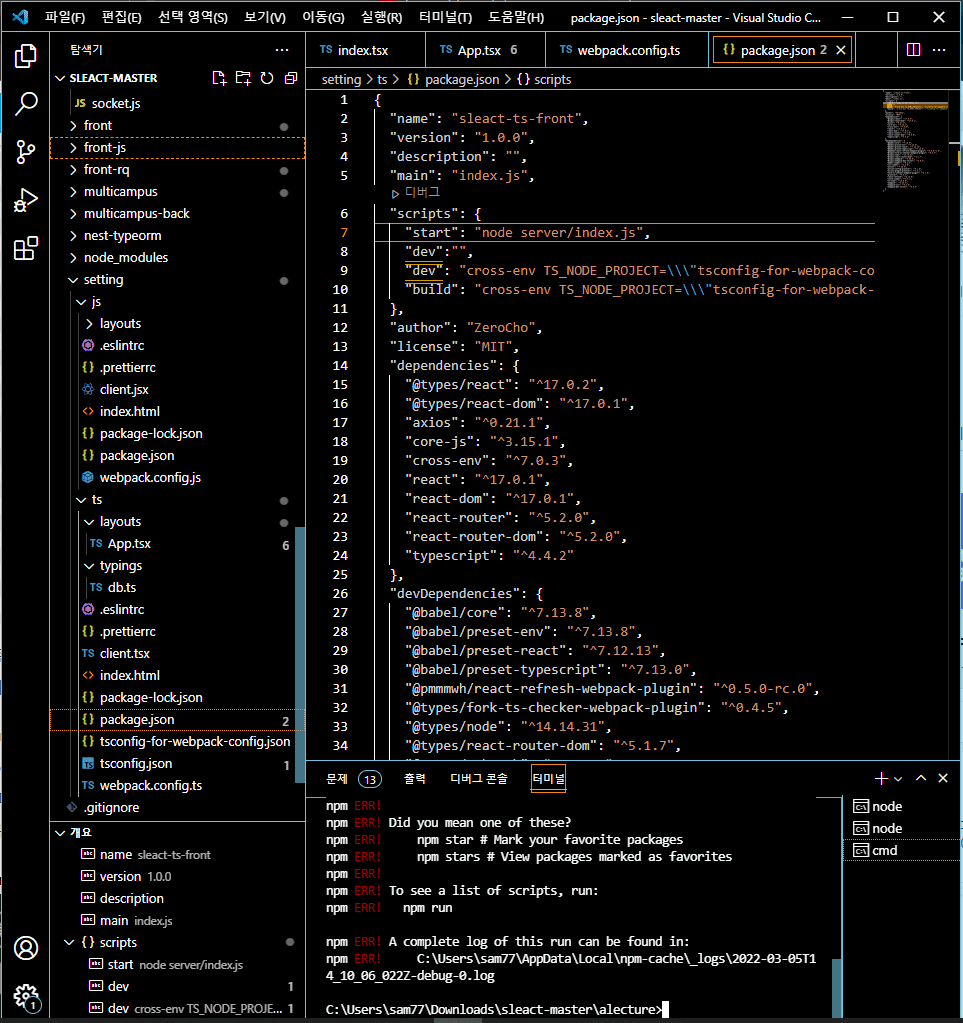
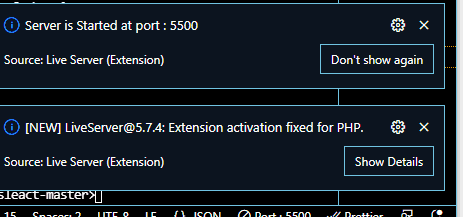 npx create
npx create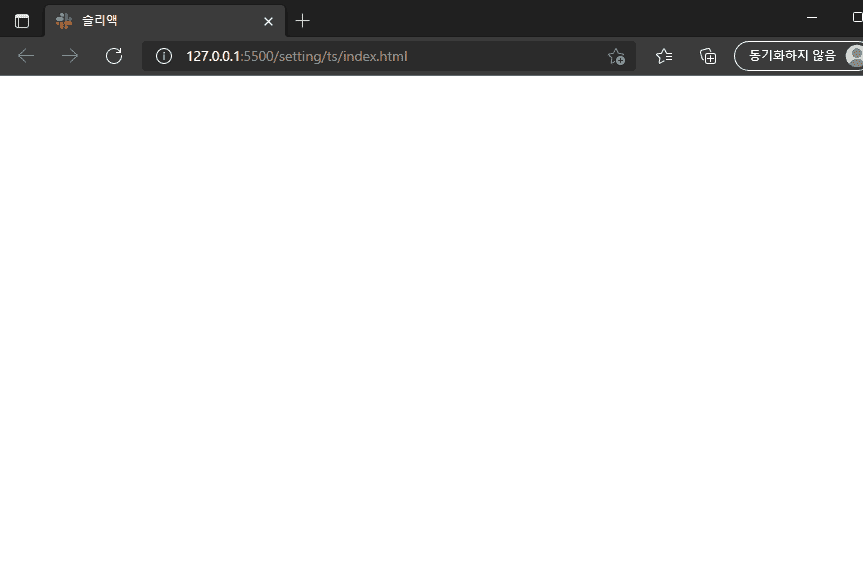
C:\Users\sam77\Downloads\sleact-master\alecture>npm start
npm ERR! Missing script: "start"
npm ERR!
npm ERR! Did you mean one of these?
npm ERR! npm star # Mark your favorite packages
npm ERR! npm stars # View packages marked as favorites
npm ERR!
npm ERR! To see a list of scripts, run:
npm ERR! npm run
npm ERR! A complete log of this run can be found in:
npm ERR! C:\Users\sam77\AppData\Local\npm-cache\_logs\2022-03-05T07_39_21_665Z-debug-0.log
npm start를 했을때 안되는 이유도 궁금합니다