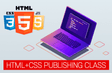인프런 커뮤니티 질문&답변
:before로 적용된 배경이 100%로 채워지지 않습니다 ㅜㅜ
작성
·
310
답변 3
2
a태그 보더 안쪽에 색상이 보이는건 아래 코드로 잘못 처리해서 그렇습니다.
.sns a:nth-child(1) {
background-color: #3b5999;
}
이렇게 되어야 합니다. 기본적으로 a태그의 배경은 흰색으로 지정되어 있고 마우스가 올라갔을 때 a의 before의 색상을 보여주는건데 위의 코드로 되어 있으면 처음부터 a의 배경색이 나와 있으면 안되요. 그래서 미세하게 보이는거에요.
완성본 다운로드해서 보시면 이것말고 코드가 잘 안된 부분이 있으니 영상을 다시 보시면서 만들어보세요.
.sns a:nth-child(1):before {
background-color: #3b5999;
}
0
이렇게 적용했습니다~
<style type="text/css">
/* Google Web Font */
@import url('https://fonts.googleapis.com/css?family=Raleway&display=swap');
/* Fontawesome 4.7 */
@import url('https://stackpath.bootstrapcdn.com/font-awesome/4.7.0/css/font-awesome.min.css');
body {
font-family: 'Raleway', sans-serif;
line-height: 1.5em;
margin: 0;
font-weight: 300;
color: #222;
display: flex;
justify-content: center;
align-items: center;
height: 100vh;
flex-direction: column;
}
a {
text-decoration: none;
color: #222;
}
.sns {
background-color: #eee;
padding: 40px;
border-radius: 10px;
box-shadow: 0 0 20px rgba(0,0,0, 0.13);
margin-top: 25px;
}
.sns a {
border: 5px solid white;
display: inline-block;
width: 80px;
height: 80px;
border-radius: 50%;
position: relative;
background-color: #fff;
margin: 10px;
overflow: hidden;
}
.sns a:before {
content :"";
position: absolute;
width : 100%;
height: 100%;
background-color: white;
transition : 0.5s;
}
.sns a:hover:before {
height: 0px;
}
.sns a:nth-child(1) {
background-color: #3b5999;
}
.sns a:nth-child(2) {
background-color: #55acee;
}
.sns a:nth-child(3) {
background-color: #dd4b39;
}
.sns a:nth-child(4) {
background-color: #0077b5;
}
.sns a:nth-child(5) {
background: linear-gradient(#744999,#e22484,#e8442f,#f0c441);
}
.sns a .fa {
position: relative;
top : 50%;
left : 50%;
transform: translate(-50%,-50%);
font-size: 33px;
color: black;
transition : 0.5s;
}
.sns a:hover .fa {
color: white;
}
</style>
</head>
<body>
<div class="sns">
<a href="#"><i class="fa fa-facebook-f"></i></a>
<a href="#"><i class="fa fa-twitter"></i></a>
<a href="#"><i class="fa fa-google-plus"></i></a>
<a href="#"><i class="fa fa-linkedin"></i></a>
<a href="#"><i class="fa fa-instagram"></i></a>
</div>
</body>
0
before를 너비 높이 100% 하셨으면 그림처럼 상하좌우에 조금 삐져나오는 일이 없을텐데요.
html css 코드를 답글로 올려주세요.