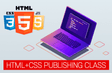인프런 커뮤니티 질문&답변
body에 flex를 주면(?) hover 기능이...
작성
·
332
1
화면 중앙정렬을 할 때 저는 position이 아닌, body에 flex 를 넣는 방법을 이용하였는데요, 완성본을 만져보던 도중 a태그버튼을 건드리려 커서를 내리는 순간 .back 구간?에서 자꾸 hover 가 풀려요ㅠ
position 을 이용해서 중앙정렬을 다시 했더니 잘 작동되는데 왜이럴까요..?
body{
line-height: 1.5em;
background-color: #222;
font-family: 'Arial';
font-weight: 300;
margin: 0;
color: white;
font-size: 15px;
display: flex;
justify-content: center;
align-items: center;
height: 100vh;
}
a{
text-decoration: none;
color: inherit;
}
.items{
display: flex;
width: 1300px;
/* border: 1px solid rgb(79, 93, 211); */
justify-content:center;
text-align: center;
/* position: absolute;
top: 50%;
transform: translateY(-50%); */
}
.item{
width: 300px;
height: 200px;
margin: 15px;
/* border: 1px solid; */
/* display: inline-block; */
position: relative;
}
.front{
height: inherit;
/* border: 1px solid red; */
background-color: #333;
width: 100%;
}
.item:hover .front img{
animation: ani 0.8s infinite;
}
.front h2{
margin-top: 0px;
}
.front,
.back{
position: absolute;
transition: 0.4s;
top:0;
}
.back{
background-color: #fff;
color: black;
height: inherit;
/* border: 1px solid; */
box-sizing: border-box;
padding: 20px;
z-index:-1;
opacity: 0;
}
.back p{
margin-top: 5px;
}
.back a{
background-color: yellowgreen;
padding: 5px 15px;
border-radius: 20px;
color: white;
transition: 0.3s;
}
.back a:hover{
background-color: rgb(119, 159, 39);
}
.item:hover .front{
top: -50%;
}
.item:hover .back{
top: 50%;
opacity:1;
}
@keyframes ani{
50%{
transform:scale(1.2);
}
}